Overlap detection and events bulk editing in Timelines 2.2
I'm happy to say that Timelines 2.2 is now ready and available in the App Store. This release has several smaller but still useful improvements to the overall experience.
Multiple events editing
You can now use the two-finger swipe gesture which was introduced in iOS 13 to select multiple items in the Events log, and then perform an action on the selected events: Rename, Move or Delete. You can also toggle selection for the whole list. Combined with text-based search and filtering based on categories, this provides a powerful way of managing large sets of events. This will come in handy especially if you decide to change how your tracked categories are structured.
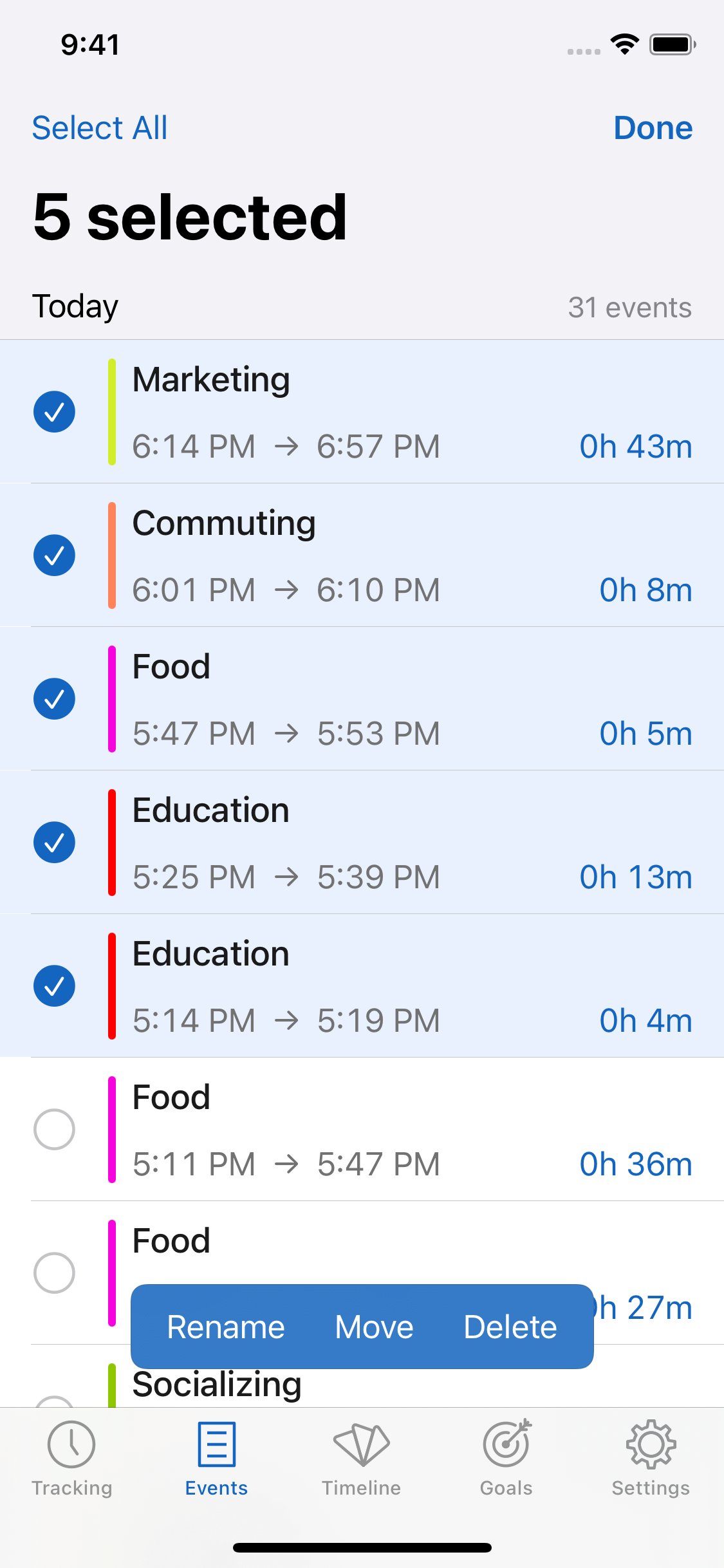
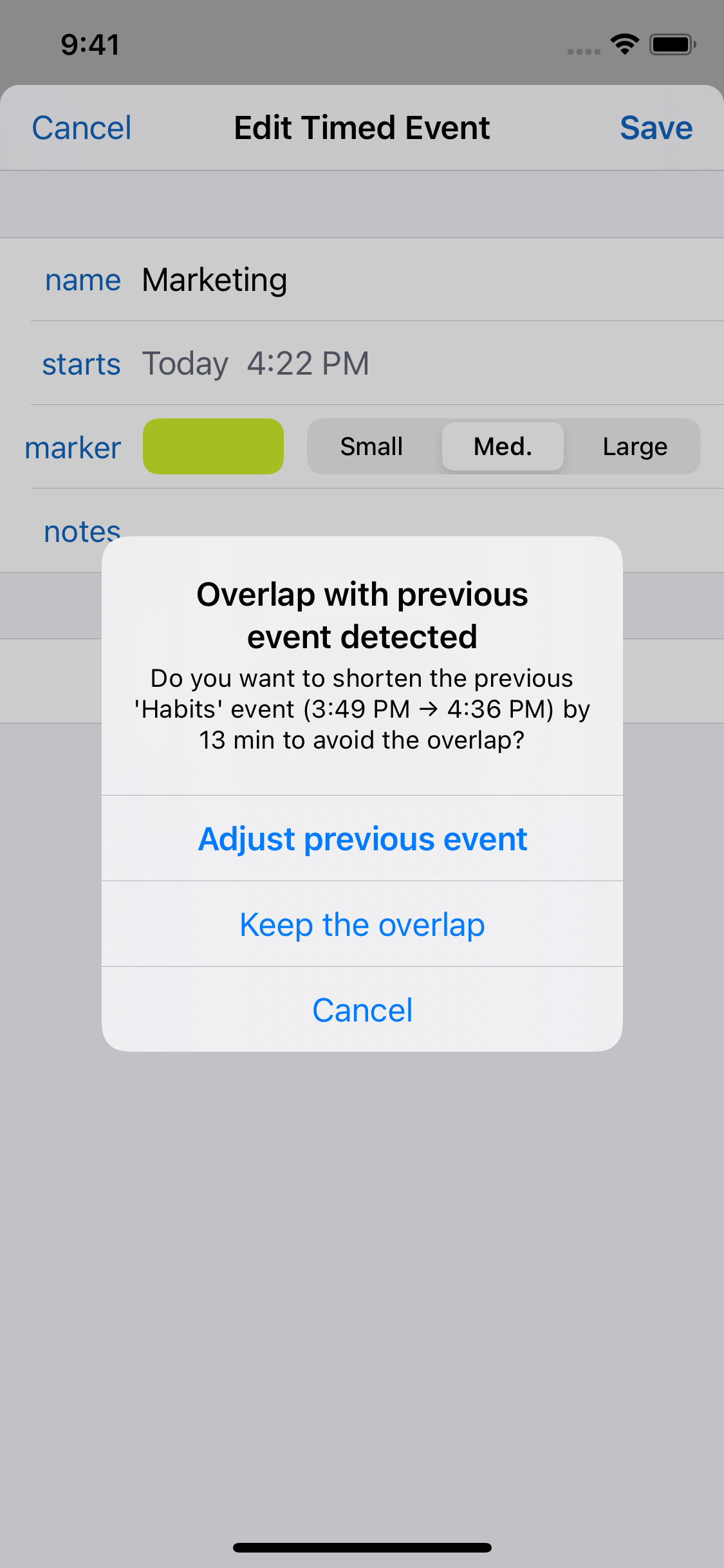
Overlap detection
When tracking time, it is common to forget to stop a timer. When that happened in Timelines before, you'd have to:
- first change the end time of the previously tracked event
- start a timer for the new activity
- finally, change its start time as well
With Timelines 2.2, you can skip the first step. When you change the start time of the new event, overlap with the previous event will be detected, and you will have the option to have the previous event automatically match its end time to the start time of the new event.
Other improvements
- Events log now supports context menus that are invoked by long-touching any of the event cells. You can choose to Delete, Archive, or Search for the event's name.
- Fixed: home screen widgets not updating when tracking is started with a Siri Shortcut.
- Onboarding is now a bit shorter and easier to get through. Especially the part where it is explained how to pan and zoom on the interactive timeline.
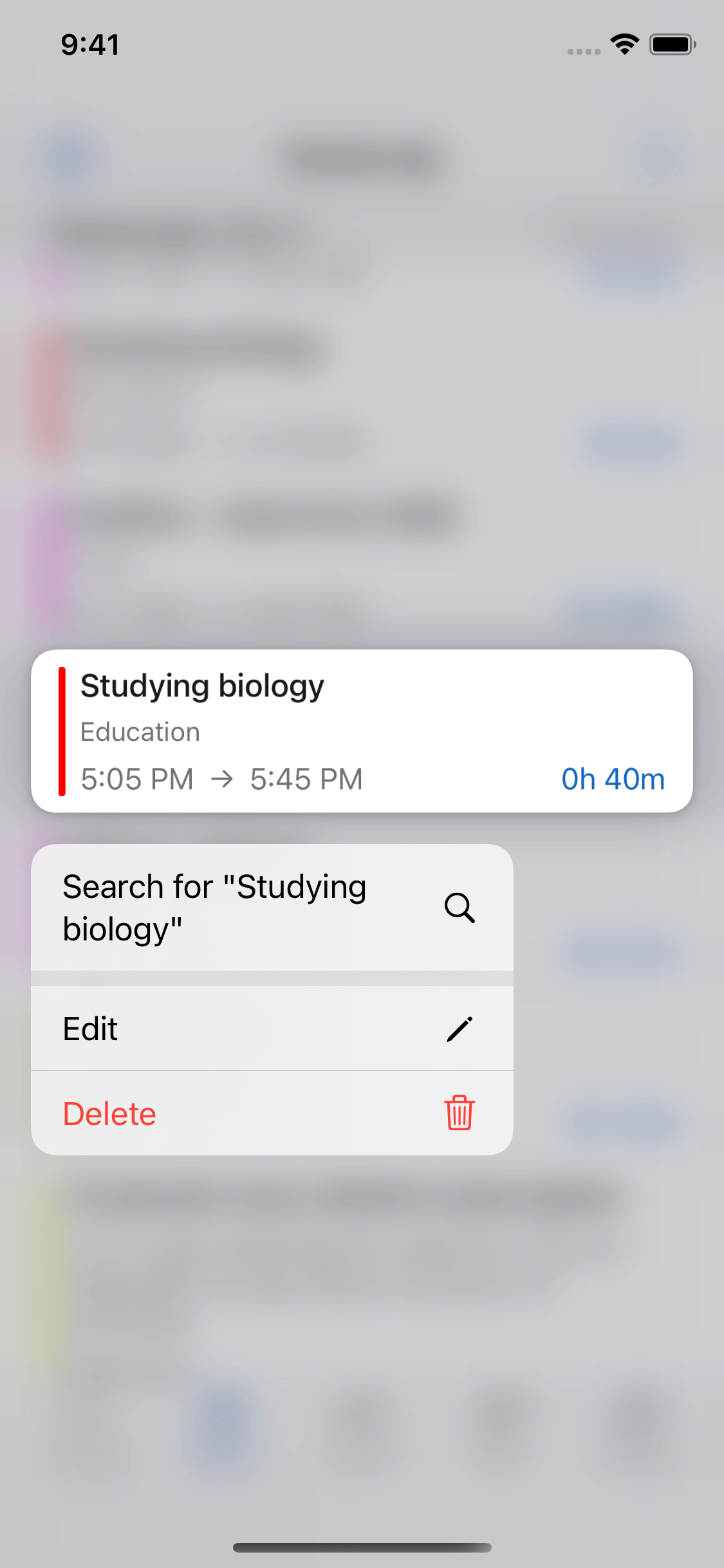
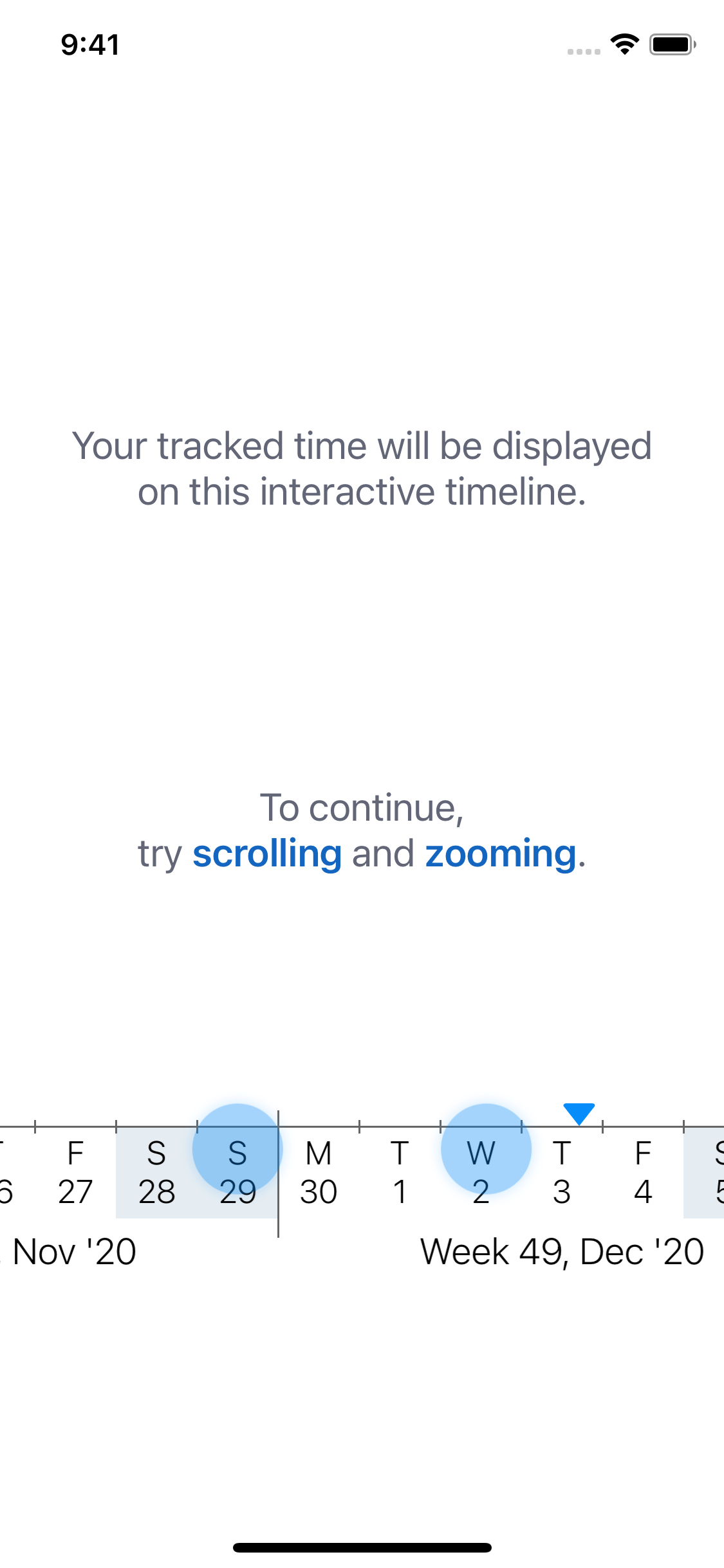
As always, I hope you will enjoy this update. And if you do, please consider writing a review on the App Store - it really helps! Thanks.
- Lukas
