Dark Mode and Siri Shortcuts with parameters coming in Timelines 1.10
iOS 13 is bringing system-wide Dark Mode, and Timelines update 1.10 is joining in on the party from day one. Coming up with color schemes for this new appearance was a challenging (but fun!) undertaking for me, and ultimately I'm happy with the result.
Dark Mode
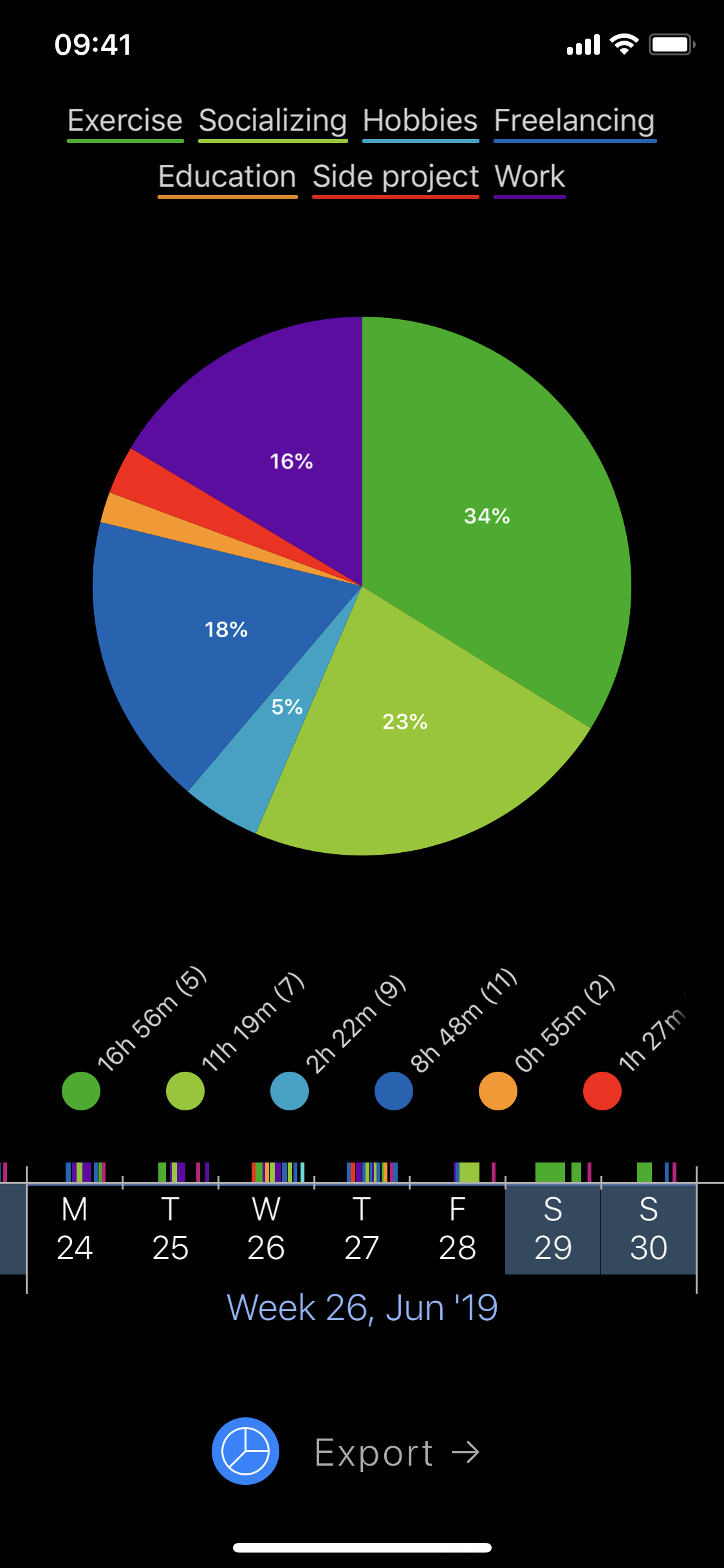
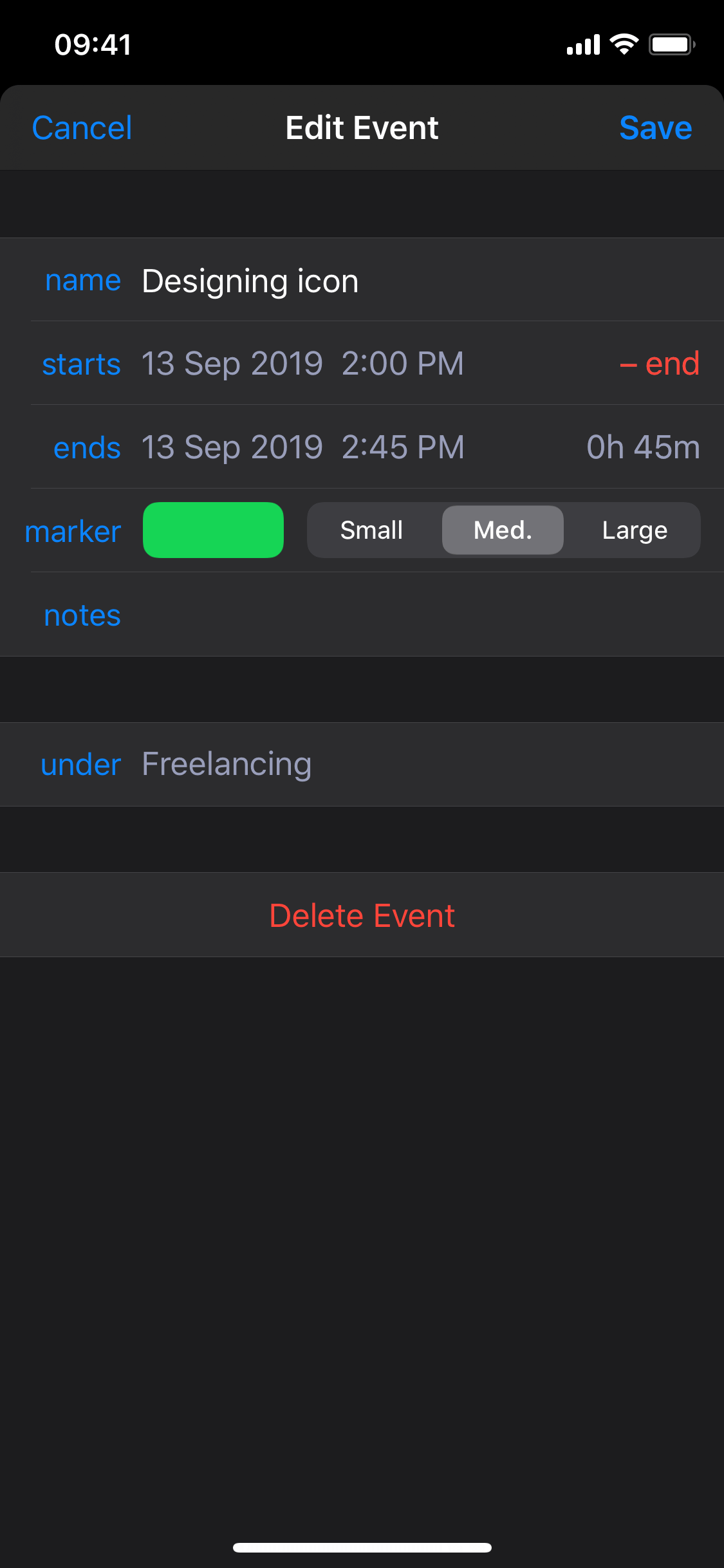
You can enable Dark Mode in the Settings app → Display & Brightness → toggle Appearance to Dark.
Siri Shortcuts with parameters
Earlier this year, I've added support for automation with Siri Shortcuts. In iOS 13, Apple has listened to the developer community and added a way for users to dynamically provide parameters to shortcuts, which greatly expands what 3rd party apps can do within the shortcuts workflows. In Timelines 1.10, I'm taking advantage of this new mechanism.
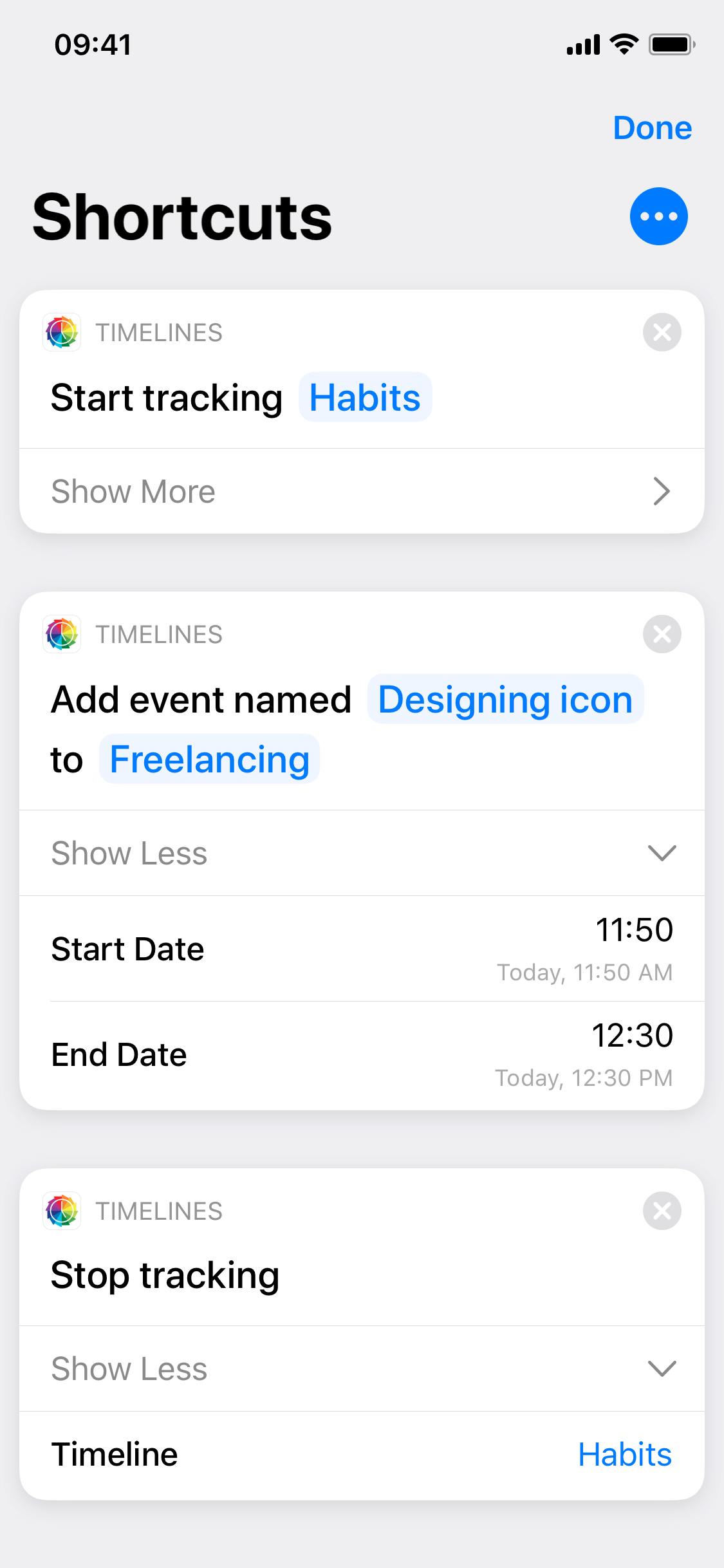
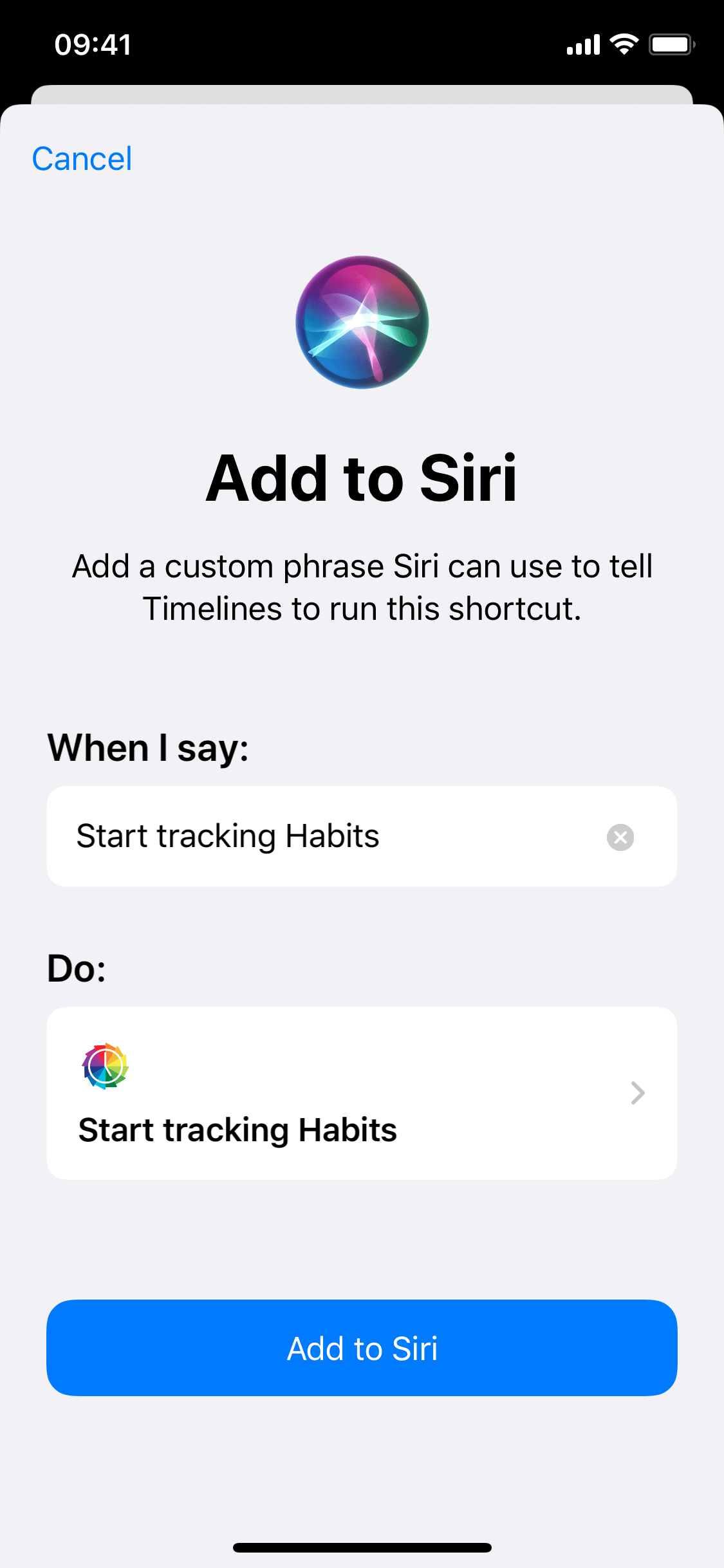
Here are the available shortcuts:
- Start tracking
- required parameter: timeline name
- optional parameters: event name, start date
- Stop tracking
- optional parameter: timeline name
- Add event
- required parameters: event name, timeline name
- optional parameters: start date, end date
You can use a magic variable in place of the timeline or event name. The possibilities are endless.
One great use of these shortcuts is to use them with an upcoming feature of iOS 13.1: personal automations. You'll be able to set up automatic tracking of time spent in car or the frequency of opening apps, to name just a few. I'll put out a new article about this as soon as iOS 13.1 comes out - on September 30.
If you are not sure where to start with Timelines Shortcuts, you can take a look at the updated User Guide article inside of the app.
I hope that you'll enjoy this update, and if you do, please consider writing a review on the App Store - it really helps!
