Introducing Timelines 2.0
I'm thrilled to announce that the next major update of Timelines is now ready and available on the App Store 🚀. I've been working on this version for over a year, and it has several significant improvements and new features such as an interactive bar chart or an ability to track and define goals. But first, let's briefly talk about what Timelines is.
What is Timelines?
Timelines is an iOS and watchOS app that helps you make the best use of your time. How? By providing tools to quickly and accurately track where your time is going. And then seeing that data visualized in a meaningful and visually appealing way. Facing the truth about your time management is a great way to get motivated to improve it.
Who is it for?
- freelancers, independent business owners or remote workers who want to improve their work/life balance
- highly motivated individuals who crave to make meaningful changes in their lives
- people who want to pursue their side projects or hobbies more, but can't seem to find enough time for that
How does it work (conceptually)?
- You can define timelines (categories) for things you want to track, and then use timers to track these activities throughout the day.
- You see this data visualized in a meaningful way. On an interactive timeline, with pie chart and bar chart overlays.
- Armed with this knowledge, you can start making informed changes in your life.
And then, the cycle repeats. You can track how you are doing after implementing these changes - ideally shifting towards spending less time on time-wasting activities such as mindless watching of TV - and spending more time on activities that are meaningful to you - be it your side project or spending time with your family.
Here's a diagram that shows what I mean (please excuse my hand-drawing 😅):
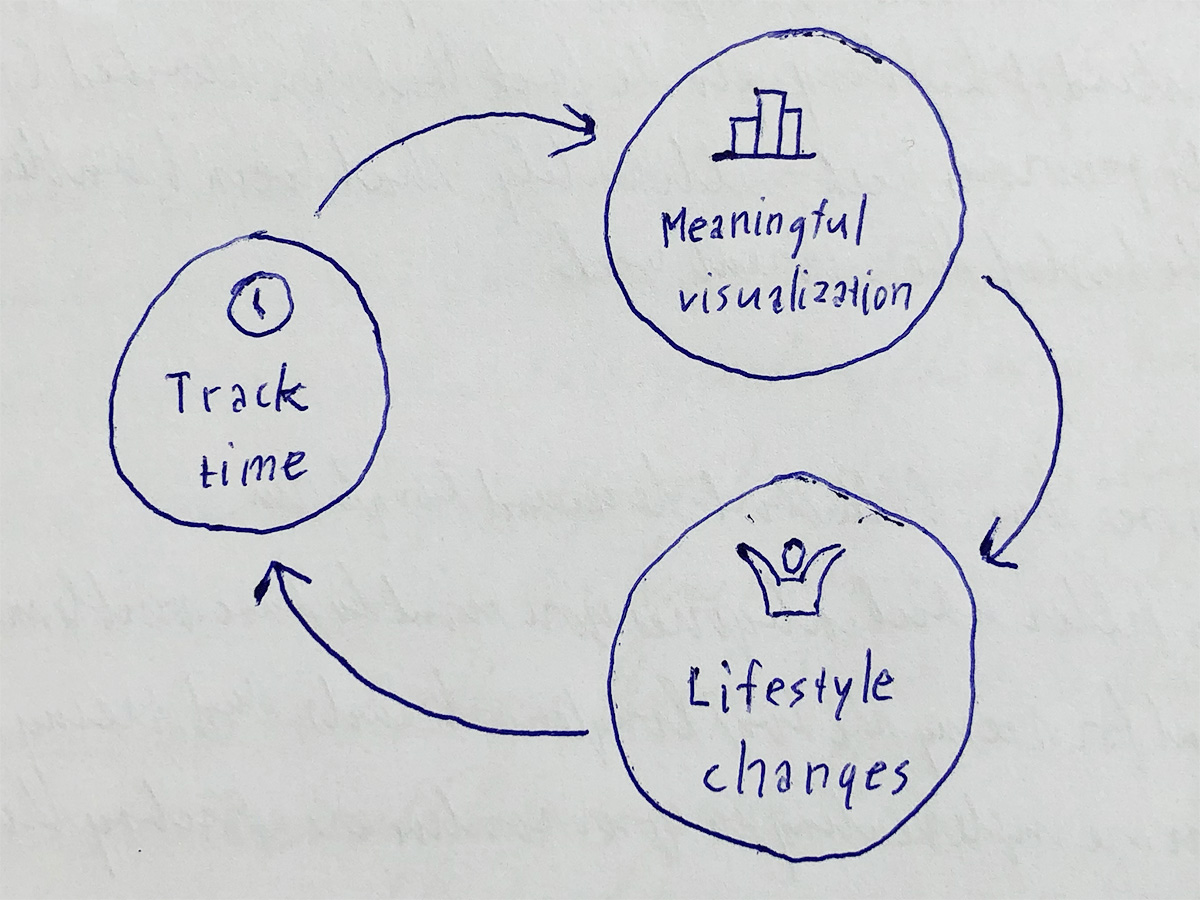
What's new in Timelines 2.0
Major improvements to the user interface
I've pondered this change for a long time, but in the end, I have decided to go with the tried and trusted tab bar layout. It allows for instant navigation between tabs and makes the whole app easier to understand from the get-go.
While there are many UI improvements throughout the app, the one I'd point out is this: new grid mode for timers. Having large tap targets in a convenient two-column layout makes it nearly effortless to toggle between timers.
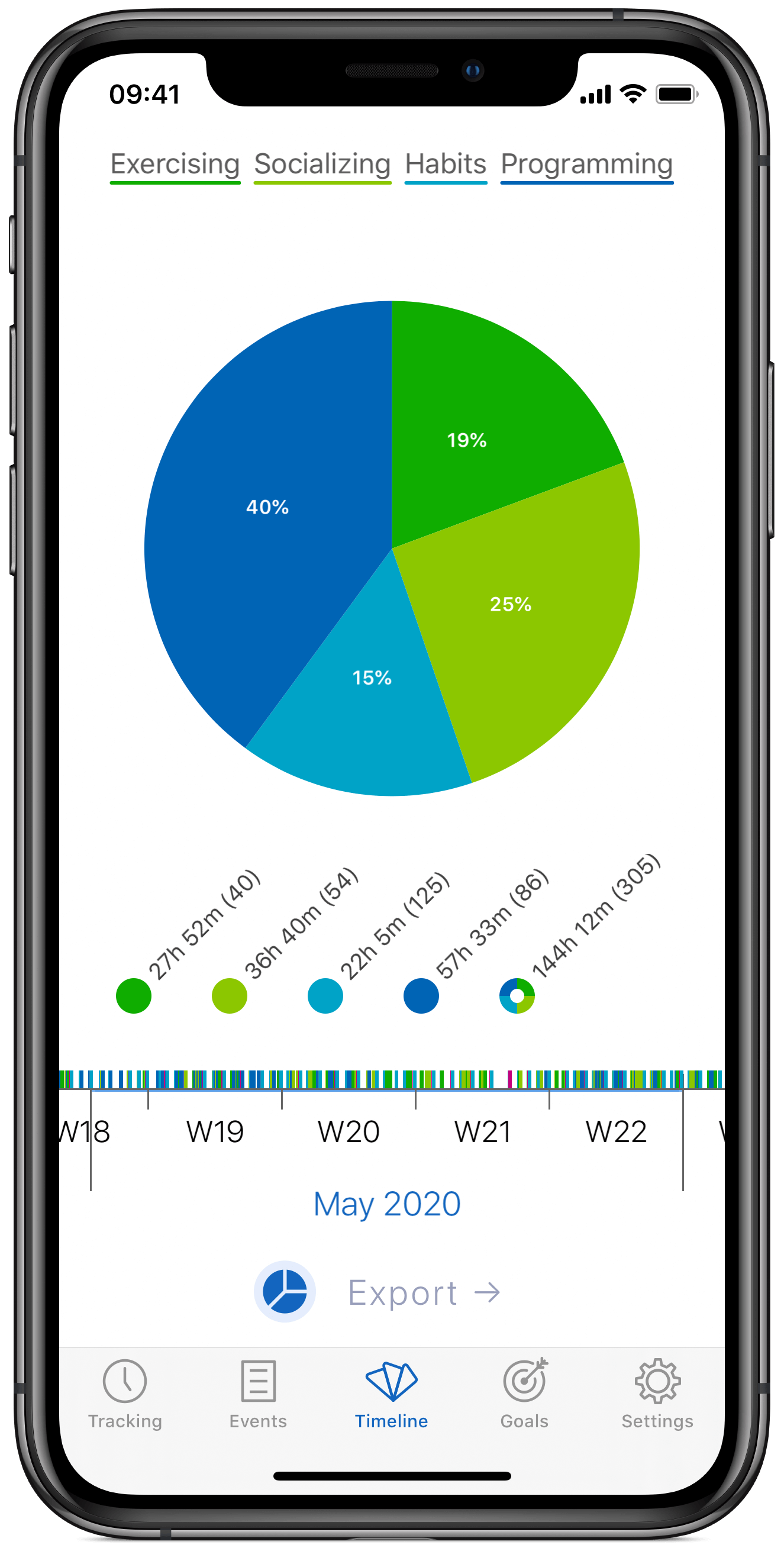
Goals
You can now define daily, weekly, or monthly goals for each of your category, and then track your progress towards them. A good example of these is reading daily for 20 minutes or learning Spanish for 3 hours a week. Color-coded progress bars allow you to instantly see your progress at any given time, and when you reach a goal, you get rewarded with confetti 🎊.
You can also get periodic reports (daily / weekly / monthly) about your goals using custom expandable rich notifications.
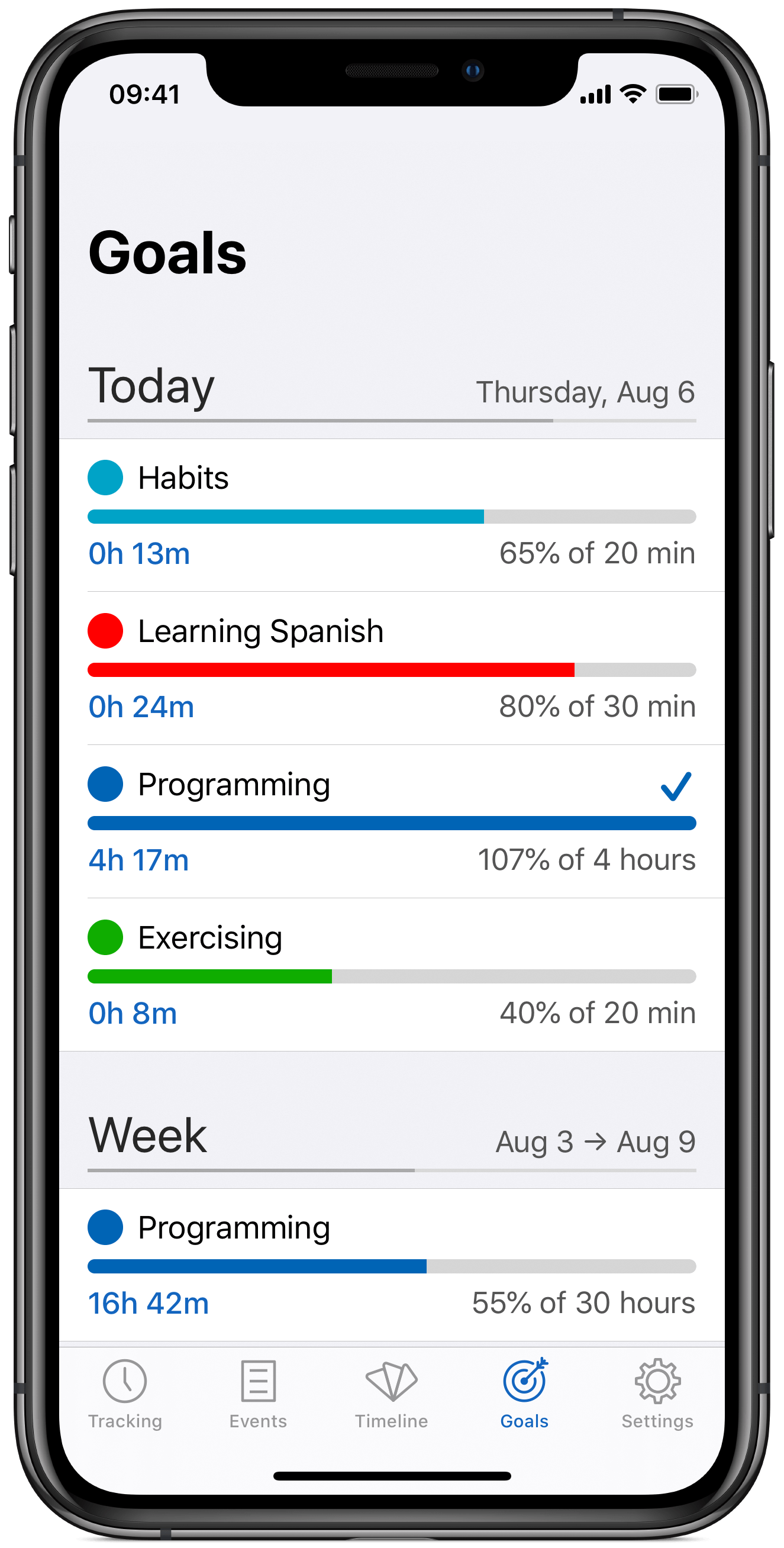
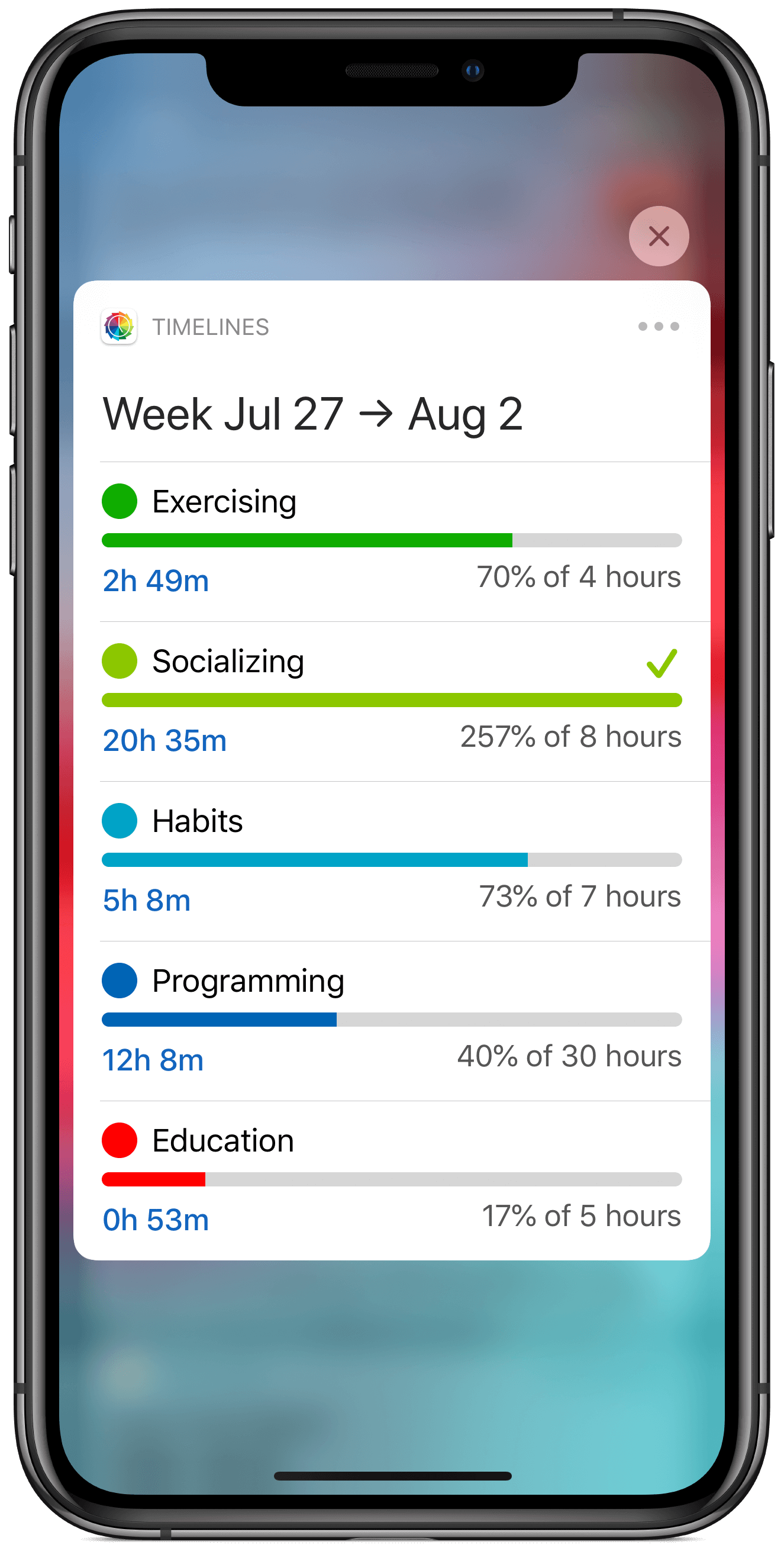
Goals screen in Timelines only shows the current time periods. This helps users focus on the present, instead of holding onto the fact that you reached (or didn't reach) your goals the previous week - ultimately, that doesn't matter. Focus on making the most out of the current week.
Bar chart
You can see trends over time, both short-time (day to day) and long-term (month to month). You can also quickly filter which categories you want to have visible in the bar chart. This is great for seeing how changes in your routine are affecting the time allocations between different categories over time.
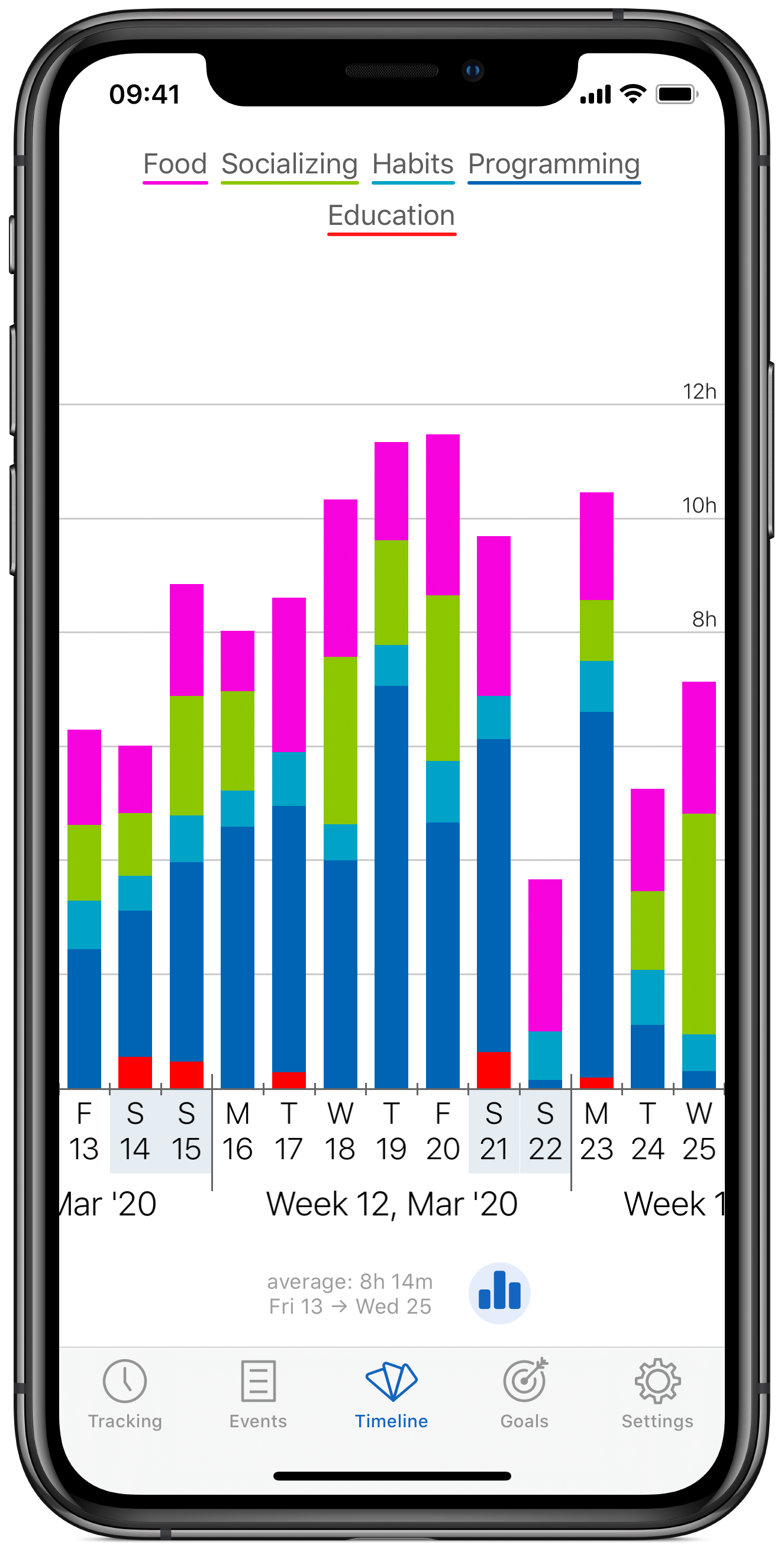
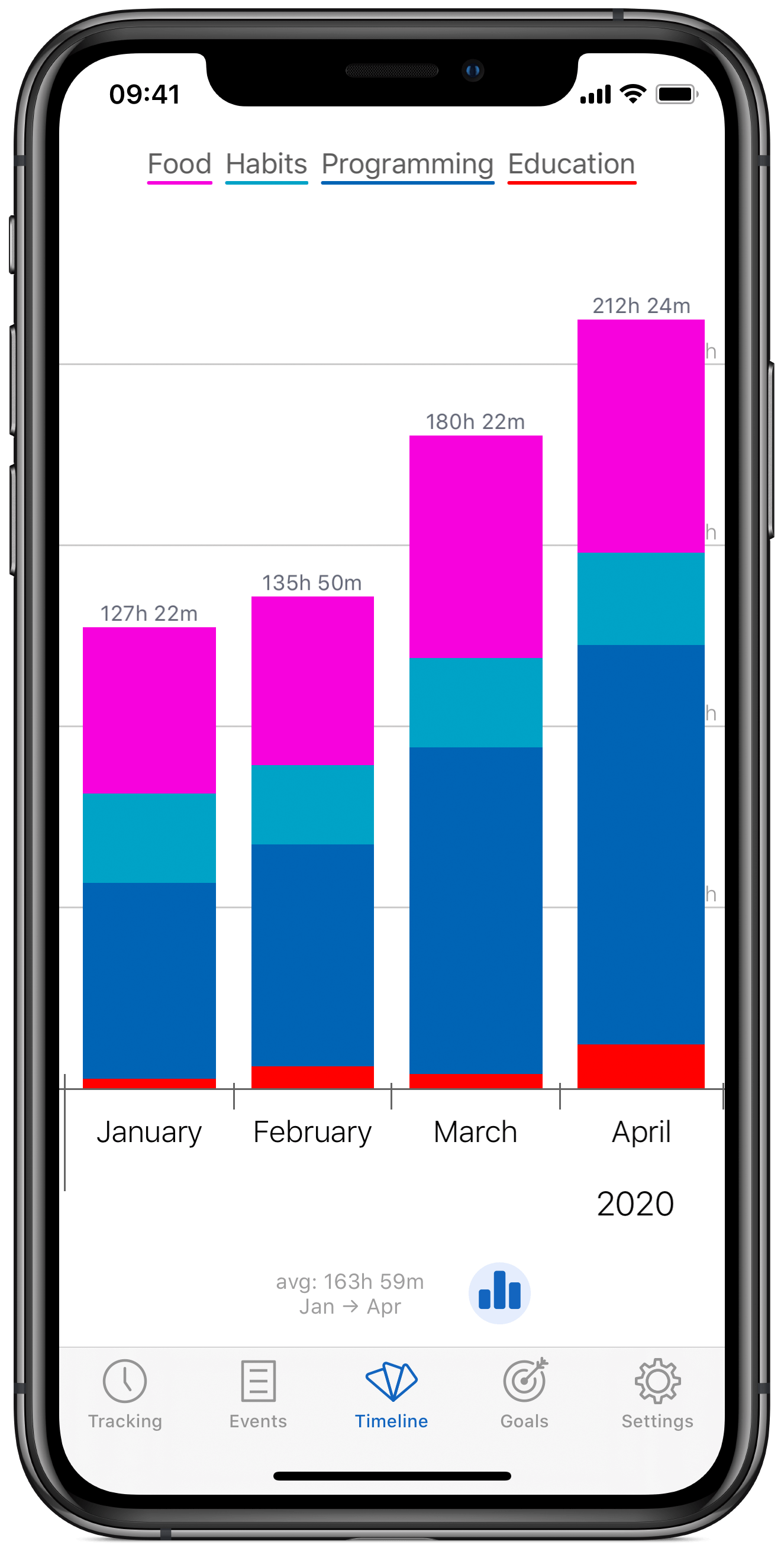
Import from Health
Tracking in Timelines is mostly manual. But, with Timelines 2.0, you can now have your sleep and workouts automatically imported from Apple Health. If you are already using a sleep tracker or a fitness app, chances are that those are importing their data to Health, so all it will take to have this data appearing in Timelines is to configure the import once.
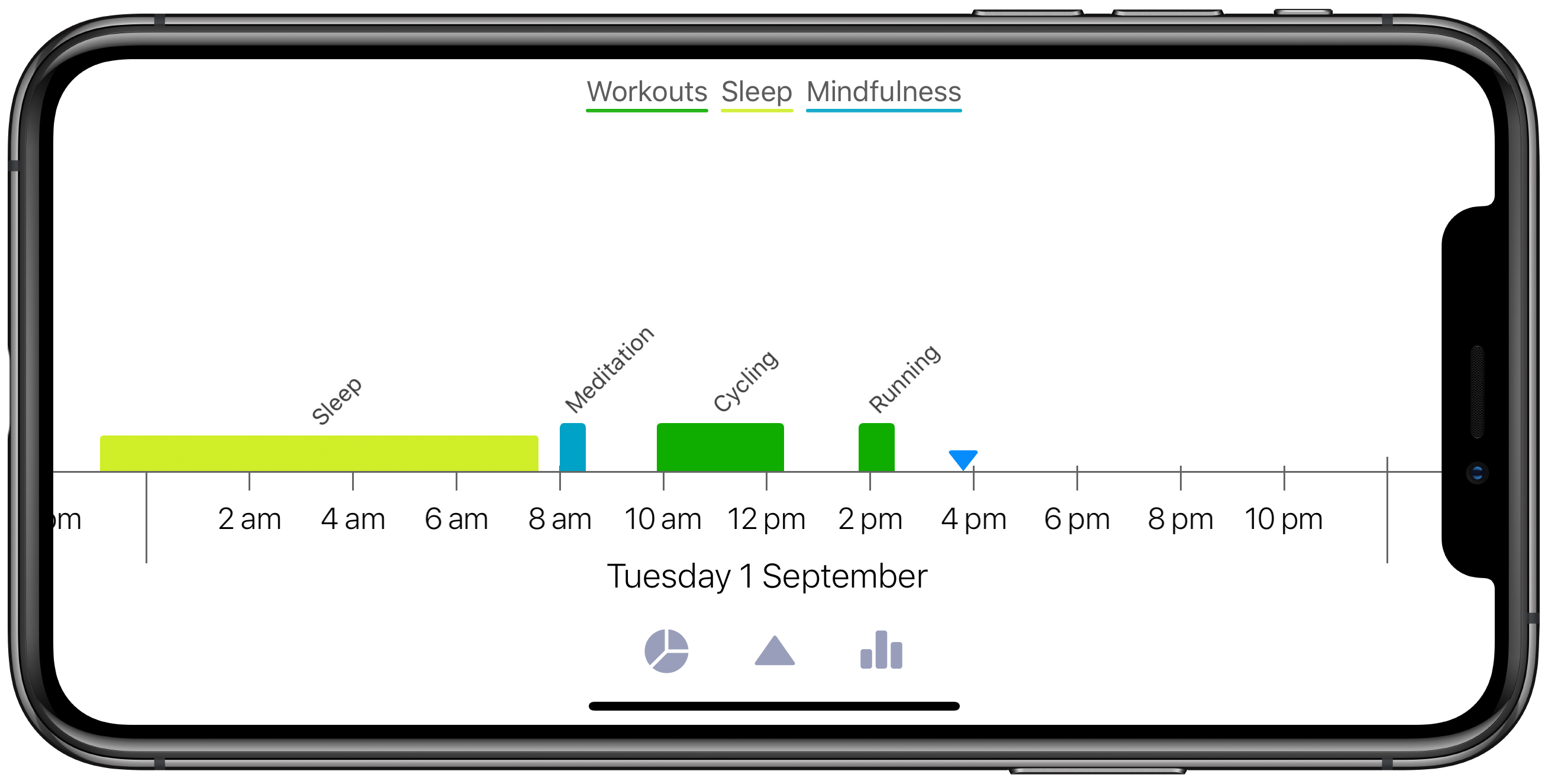
While there were several challenges, overall I've had a great time working on this update, and I hope that you will enjoy using it as much as I enjoyed working on it.
So, what's the catch?
I'll be honest with you here. Timelines cannot deliver on its promise without your input. It does take some effort to get into the habit of using timers to track what you're doing. Timelines makes it really easy to toggle timers and make modifications of past entries. It also has timely reminders to help you along the way. But ultimately, it's up to you to put in the effort into using the timers in order to reap the benefits. Also, once you see where your time is actually going, Timelines by itself (for obvious reasons) won't implement the changes in your life which are necessary for better time allocation.
But, if you are already motivated to do these things, and you just didn't know where to start (or you got disappointed with the solutions you tried in the past), then Timelines is the missing piece of the puzzle which will help you get there.
Timelines users often find that seeing clearly where their time is actually going, and all the specific ways how they are wasting it, is enough to motivate them to change.
Pricing
You can now try Timelines for free, with no strings attached. The free version is limited to basic reporting and only 3 categories, but otherwise, it is fully functional.
To take advantage of the full feature set, you can upgrade to Timelines PRO. For detailed information about which features are paid, and how much it is in your local currency, please visit Timelines's App Store page.
If you owned Timelines 1 and are wondering how this change affects you, you can learn more here.
What if it is just this once?
What if we really get just one shot at life? Wouldn't it make sense to choose facing the uncomfortable truths instead of holding onto the comfortable lies? Wouldn't it make sense to maximize our chances of reaching our potential and finding true contentment? I believe that our time management is such an important aspect of this. The way you spend your time has a paramount effect on your life, and it is the one resource that we can't ever buy or get more of - once it's up, it's up. If you agree, then Timelines is a great fit for you.

