New reporting widget and improved Siri support in Timelines 3.5
I'm happy to say that Timelines 3.5 is now finished and available on the App Store! The theme of this update is to make things more convenient and more streamlined, particularly in the areas of reporting and automation.
New reporting widget
Timelines has offered comprehensive statistics since its release, but in this version, I've made it easier to get started with reporting, especially for new users who are just getting started with Timelines.
In the Tracking tab, you'll now find a new reporting widget that shows your tracked time for today. It shows a pie chart and a list of your tracked activities. The widget updates live as you go through your day, and you can also hide it in case you find it distracting.
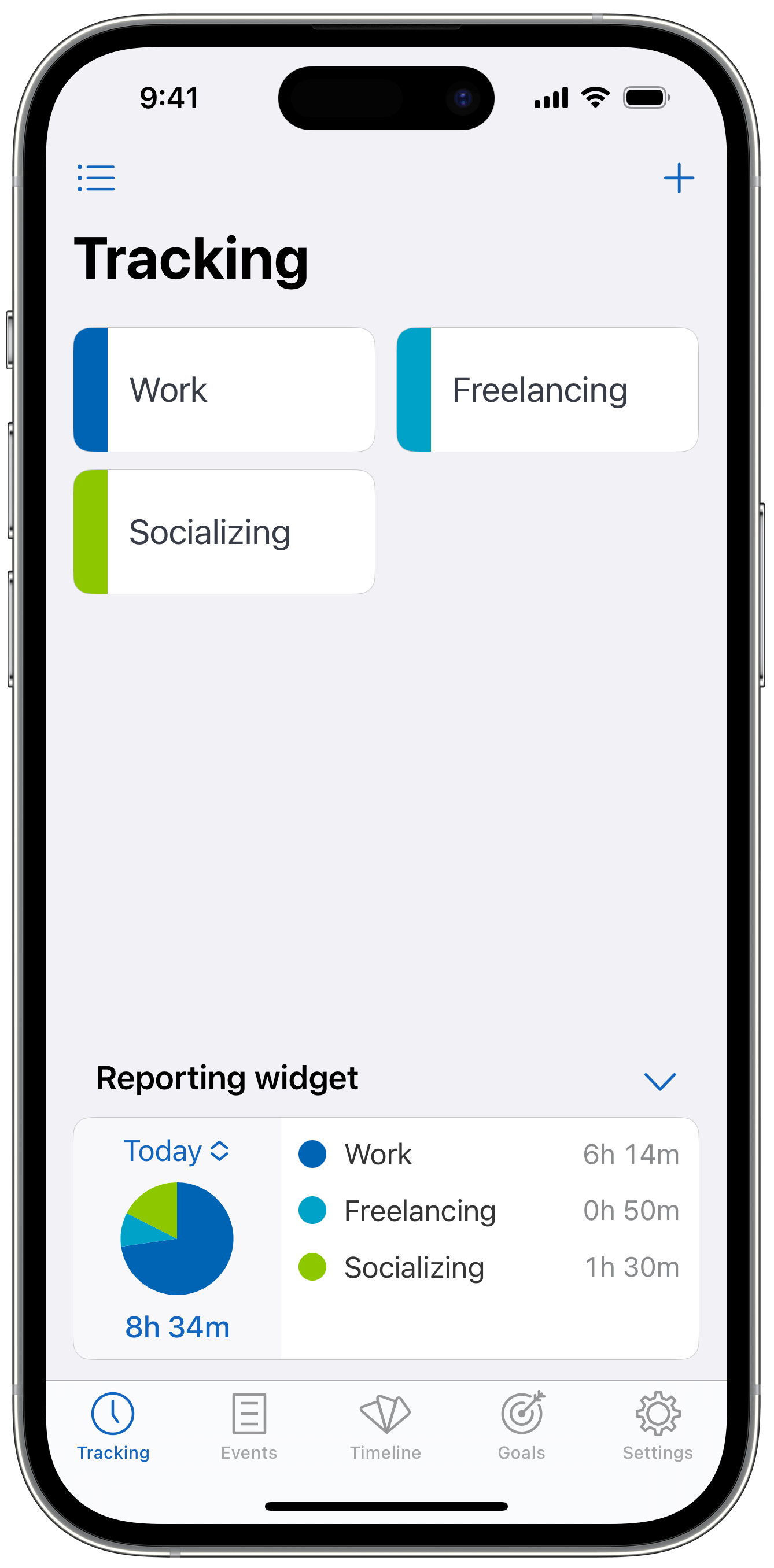
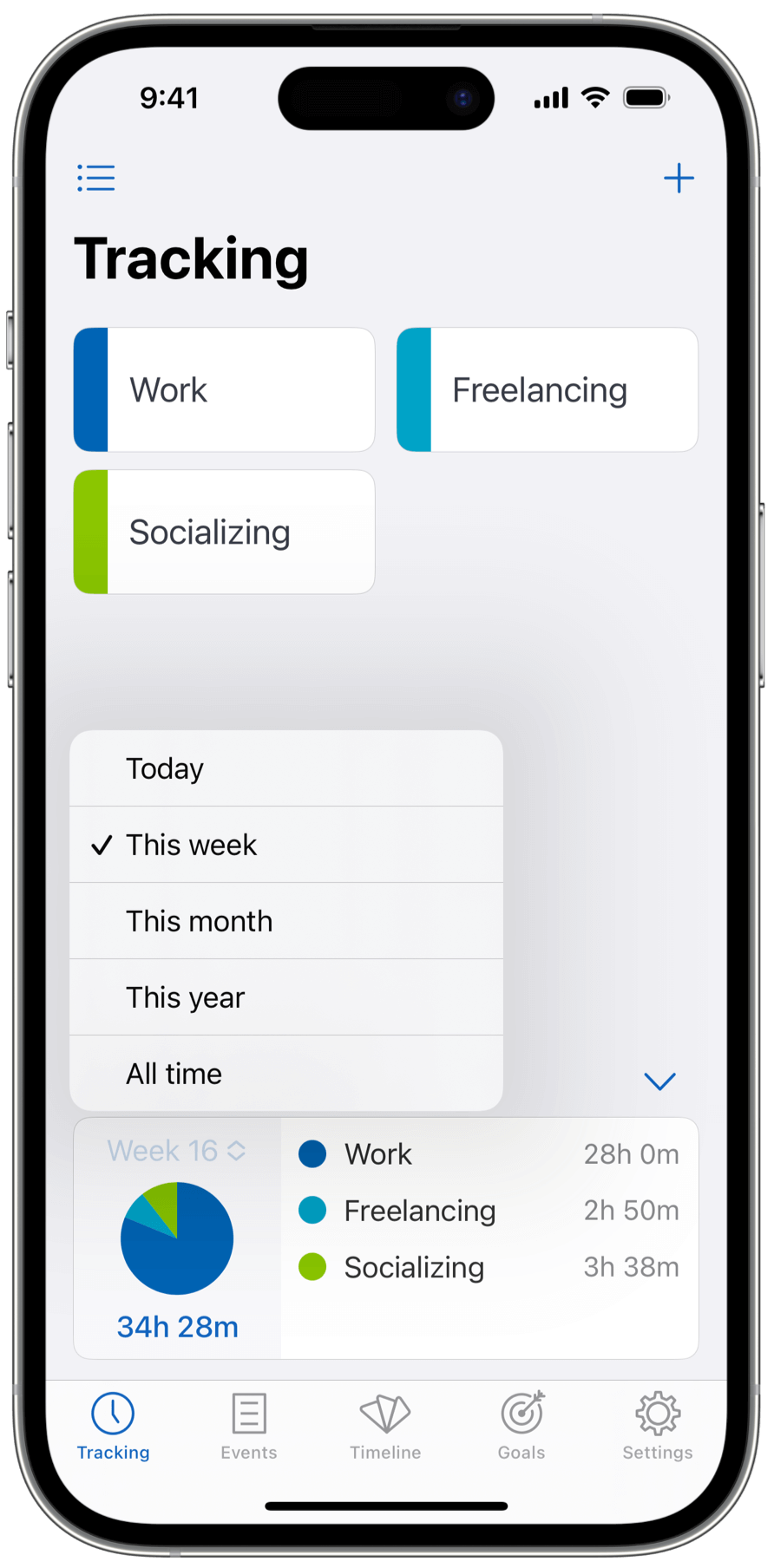
Additionally, you can choose the time interval you want to view and filter the categories to be displayed.
New Siri Shortcuts
Timelines has supported Siri Shortcuts for a long time, but in this update, it takes advantage of the new App Intents framework, allowing for a much more streamlined setup.
You can now use Timelines with Siri right away, without the need to create shortcuts. Basically, as soon as you create a category in Timelines, and let's say you call it 'work', you can use Siri and say:
"Start tracking work" or "Stop tracking work" to control that timer.
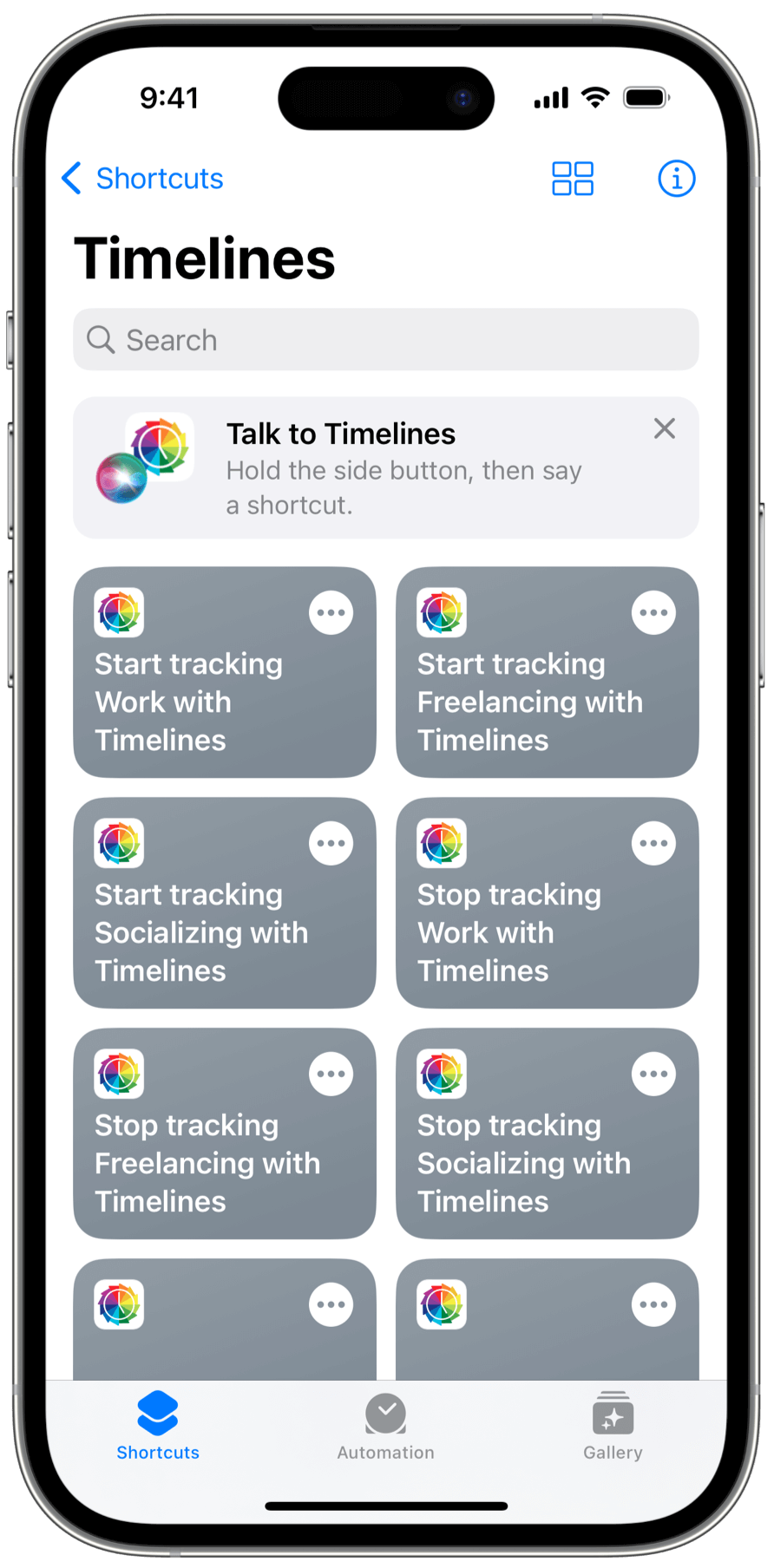
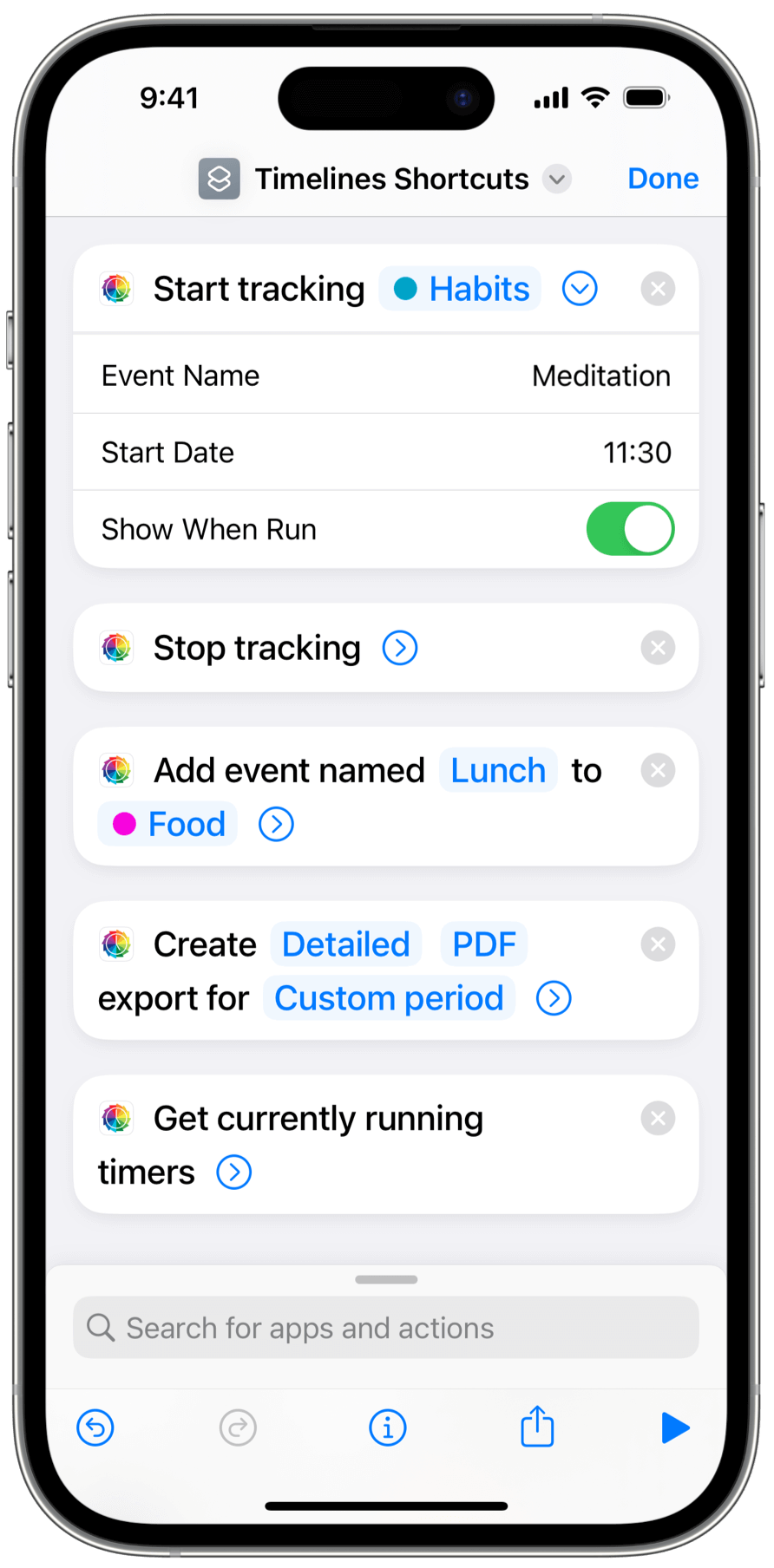
There is also a new shortcut for creating PDF and CSV exports for custom periods, which is especially useful for larger automation workflows.
All these shortcuts now work on Apple Watch as well, and they control the Timelines app on your watch.
New larger Home Screen widget
Similarly to the new reporting widget within Timelines, there is also a new larger Home Screen widget now that also shows your tracked categories and can be configured in the same way - selecting which interval and which timelines should be displayed there:
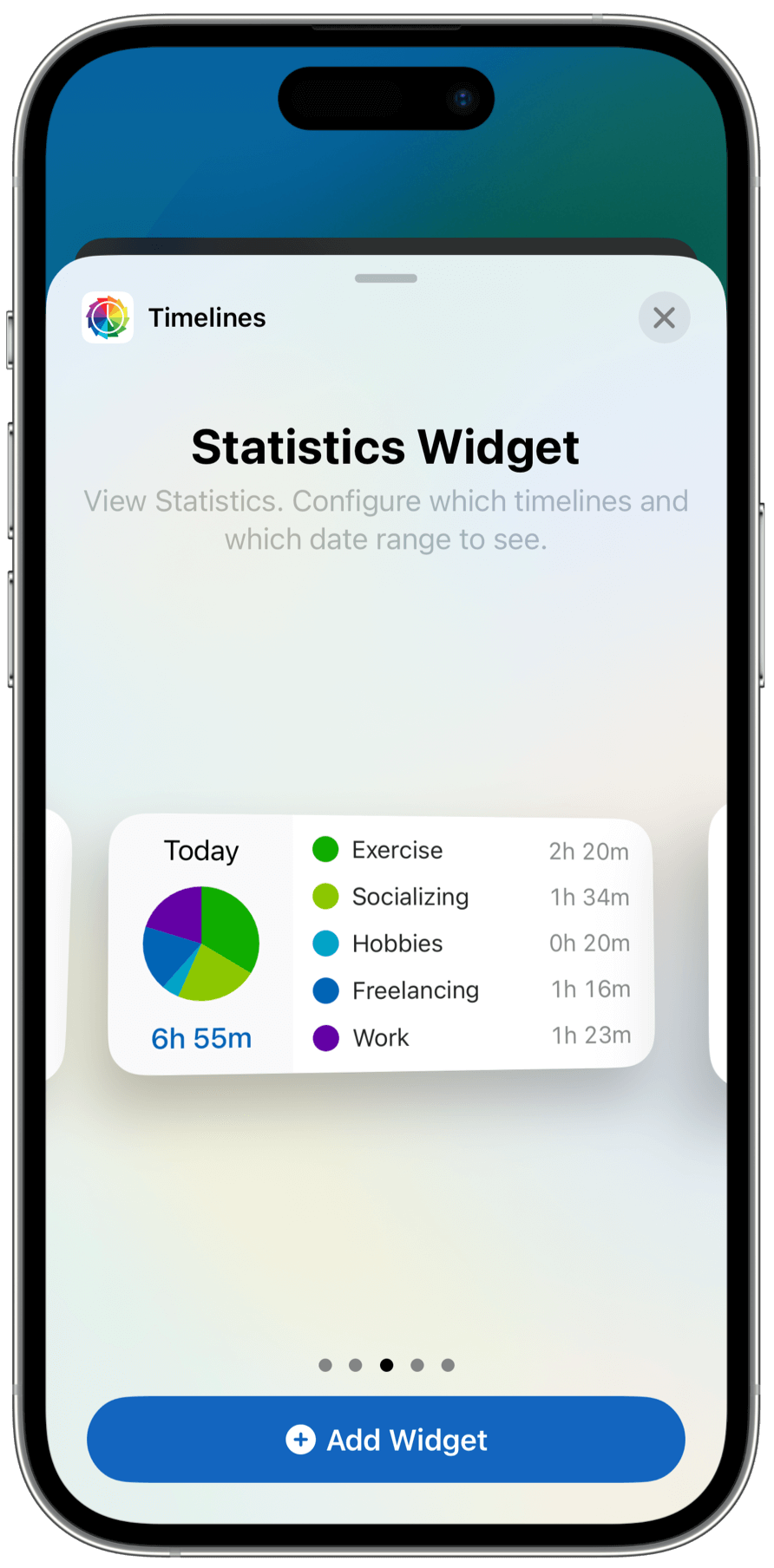

I hope you will enjoy this update as much as I enjoyed working on it. And as always, if you have a minute to write a review on the App Store, that would be much appreciated!
