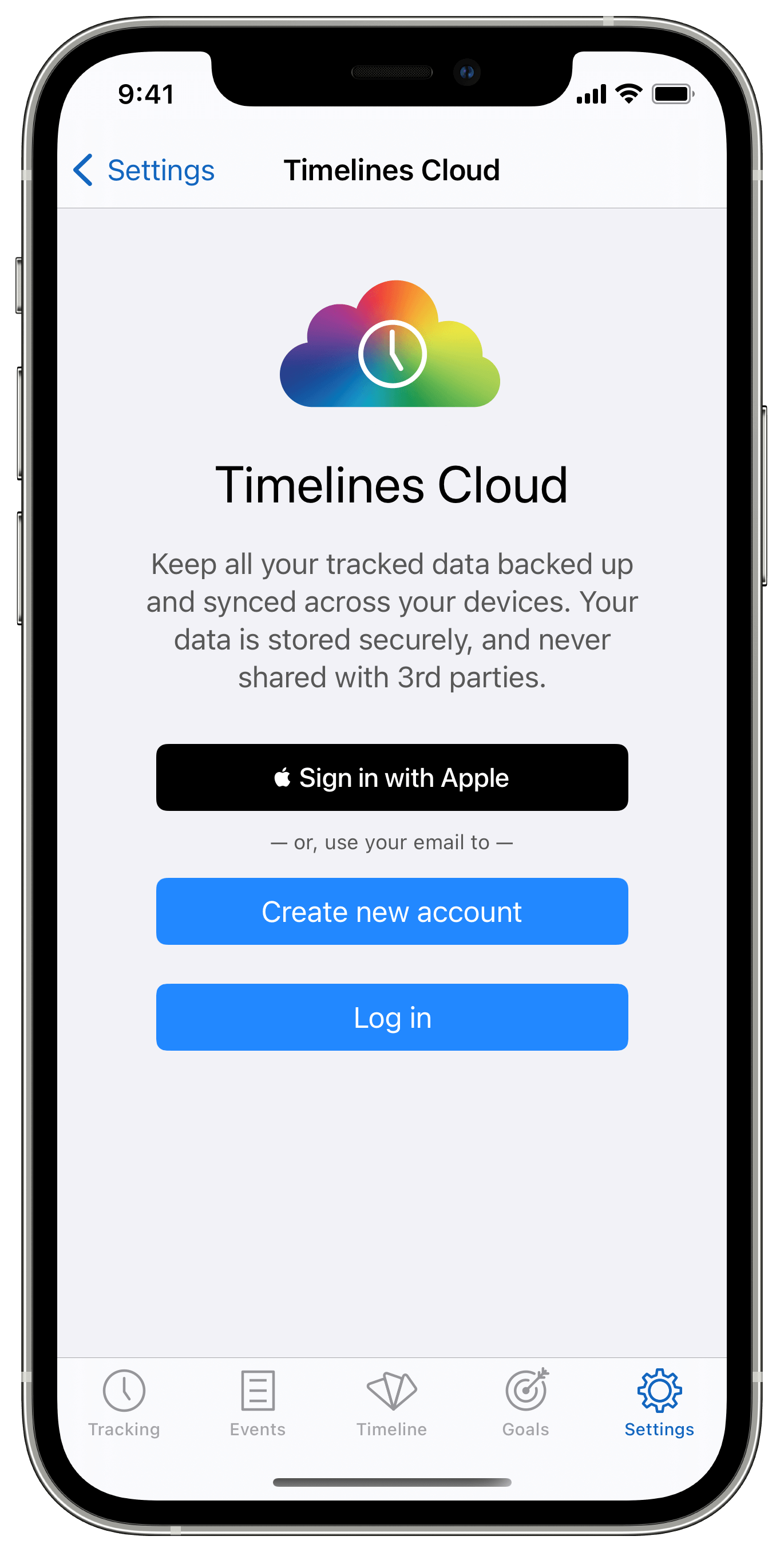Introducing Timelines 3.0
I am thrilled to announce that Timelines 3.0 is now ready and available on the App Store 🚀. I've been working on this update for over 2 years, and it includes several of the most requested features - namely sync between devices, a native iPad app, and an independent Apple Watch app. If you're into time tracking and optimizing your usage of time, Timelines 3.0 is definitely worth checking out.
Sync between devices
You can now use Timelines on your iPhone, Apple Watch, and iPad, and have your data automatically synced across your devices.
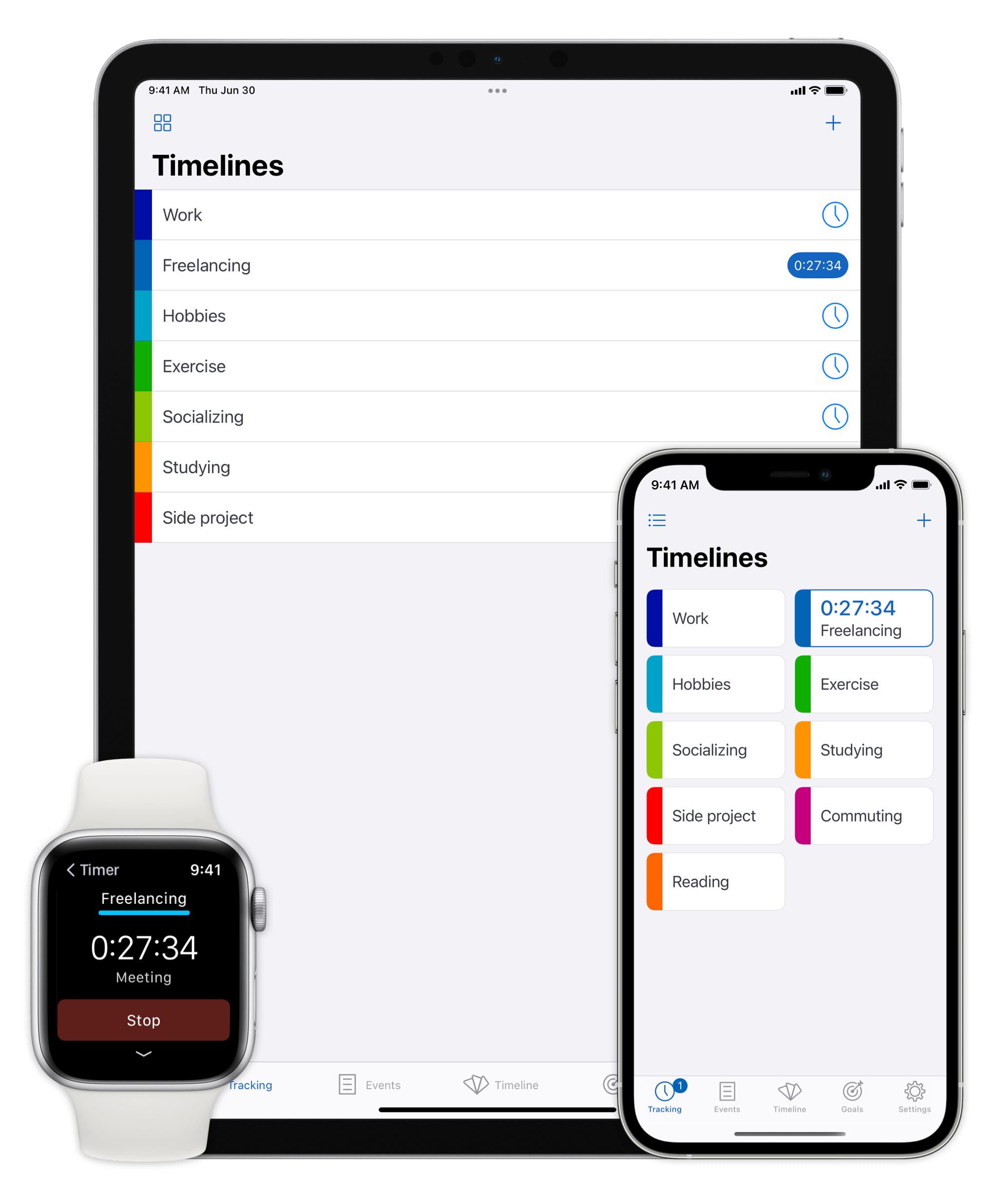
It works just as you'd expect - a change you make on one device appears almost immediately on your other devices, whether it's starting a timer, editing an entry, adjusting a goal, or changing a setting.
Meet Timelines Cloud
Timelines Cloud is a custom sync & backup mechanism that I've built for Timelines.
To enable it, in Timelines you can go to Settings and create your account there - either with email + password or using Sign in with Apple. Thanks to iCloud Keychain, on your other devices you'll be automatically offered to sign into your account. Then, your data is automatically backed up and synced across your devices, you don't need to trigger the sync manually or do anything else.
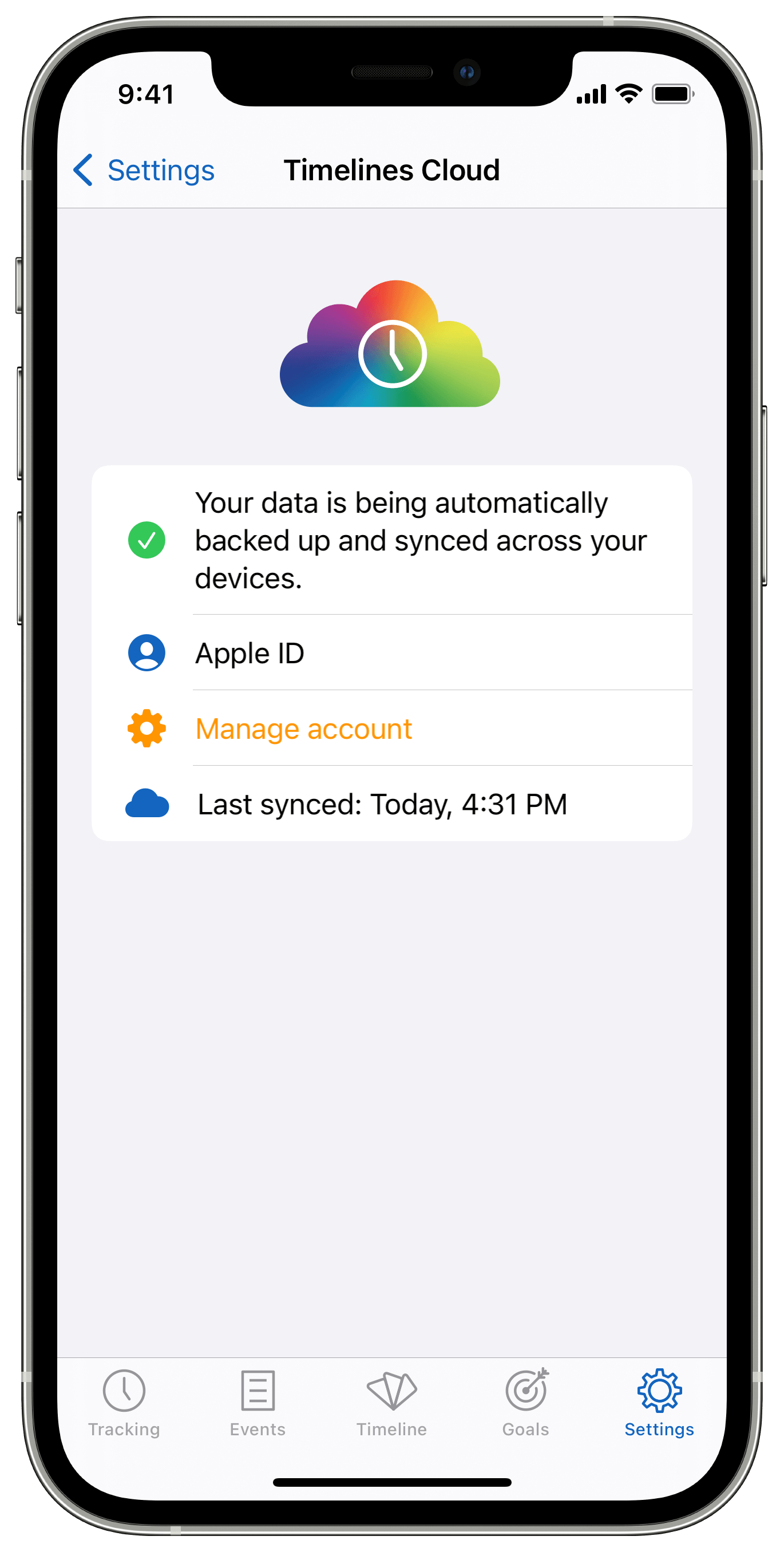
My main objectives when building Timelines Cloud were:
- reliability
- security
- performance
I have spent over 1,5 years of development time and effort working on the system, first finding the optimal technical and conceptual approaches, and then as the time went on, optimizing every detail, and making sure that every possible edge case is taken care of, to ensure that sync remains reliable and performant no matter what the circumstances are.
What this means in practical terms for users: you don't need to think about it, it simply just works. And because of the efficiency and speed, you can for example start a timer on your watch and then edit it right afterward on your phone.
Since Timelines Cloud requires ongoing server costs, it is included in the Timelines PRO subscription plan.
If you're interested in learning more about the technical details behind Timelines Cloud, you can read this blog post: The journey of building Timelines sync with Vapor.
iPad version
Timelines now has a native iPad app. It's great for reviewing your timeline and your charts on a large display.
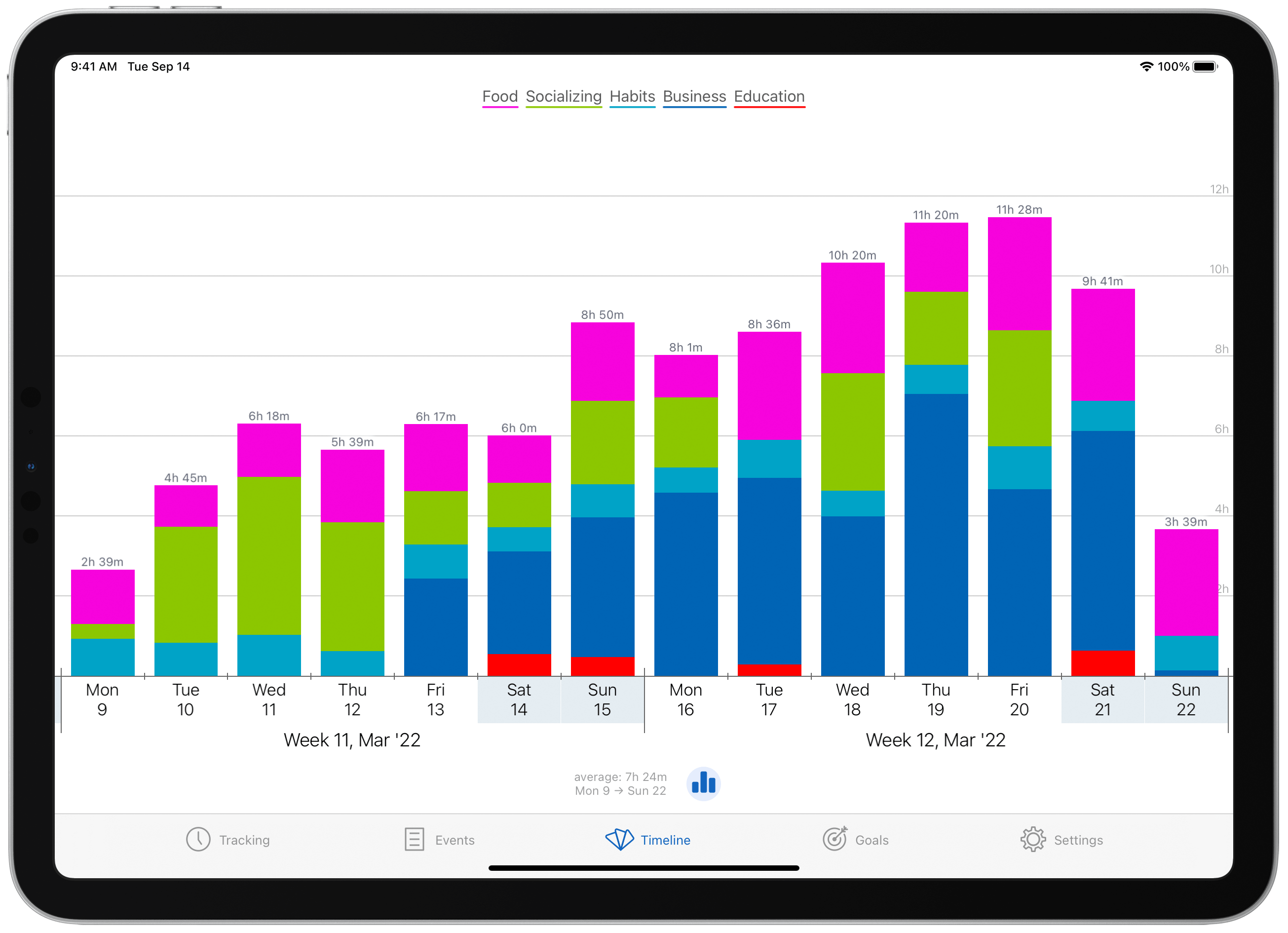
With the support for multitasking, you can also control your tracking from any app, using the handy slide-over view. For me personally, since I use my iPad for learning to play the piano and for reading e-books, I use the slide-over to quickly start and stop timers while I'm in the respective apps.
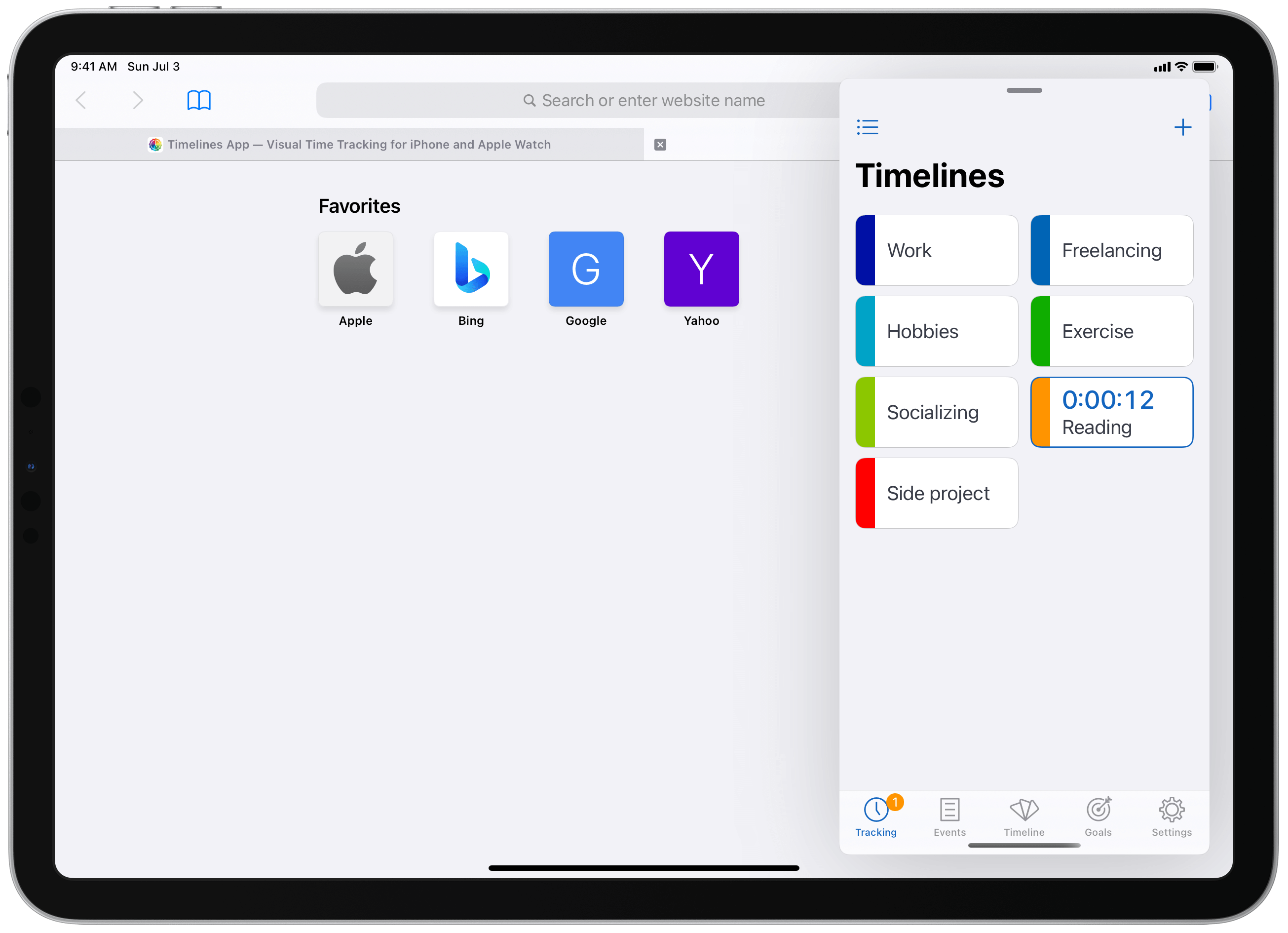
In the near future, I'm planning to implement more iPad-specific improvements such as an optional multi-pane layout.
Independent Apple Watch app
Having timers and data synced live between your phone and your watch has been one of the most requested features for the past several years. I'm so glad to say that it is now a reality. For this update, I have rebuilt Timelines for Apple Watch from the ground up, using SwiftUI (a new Apple technology for building watch apps), and leveraging Timelines Cloud for sync with other devices.
What this means is that timers on your phone and your watch are now kept in sync, no matter what device you used to start the timer. So you can now start a timer on one device and stop it on the other one.

You can also see your actively tracked category and time right on your watch face, even if you are using your iPhone or iPad for managing the timers. This makes it very easy to see at a glance whether you're tracking the right project, and for how long the timer has been running.
Other improvements in the watch app are:
- Support for tracking more than one category at a time.
- Statistics reporting for the current day, week, or month, using a pie chart and a list of times.
- See past entries and adjust their times, set names or add notes.
- Create and edit categories right on your watch.

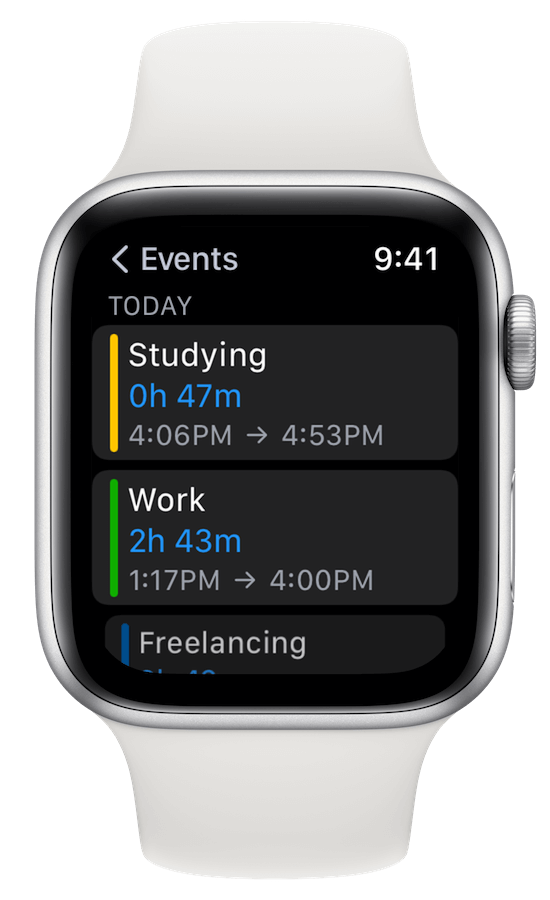
After having had worked on this update for such a long time, I'm excited to finally release it, and I can't wait to hear what you think about these improvements! You can use the in-app contact options, or - feel free to write a review on the App Store as well. Thank you!