Improvements on all platforms in Timelines 3.9
After several months of work on this update, I'm excited to be finally releasing it on the App Store today. 🚀 It brings improvements across all platforms that Timelines supports: iPhone, Apple Watch, iPad, and Vision Pro.
The focus of this update is on improving the visualization capabilities, as well as refining common scenarios throughout the app.
Visualization Improvements
Many Timelines users already place emojis in the names of their categories, and now these are becoming more integrated into the app. You can now have emojis directly in the pie chart statistics. The first emoji in the name or notes of your timeline is used there. I find it to be a great way to better connect the given pie slice with the corresponding category.
You can also now choose to have the pie slices sorted by duration as opposed to the order of your categories.
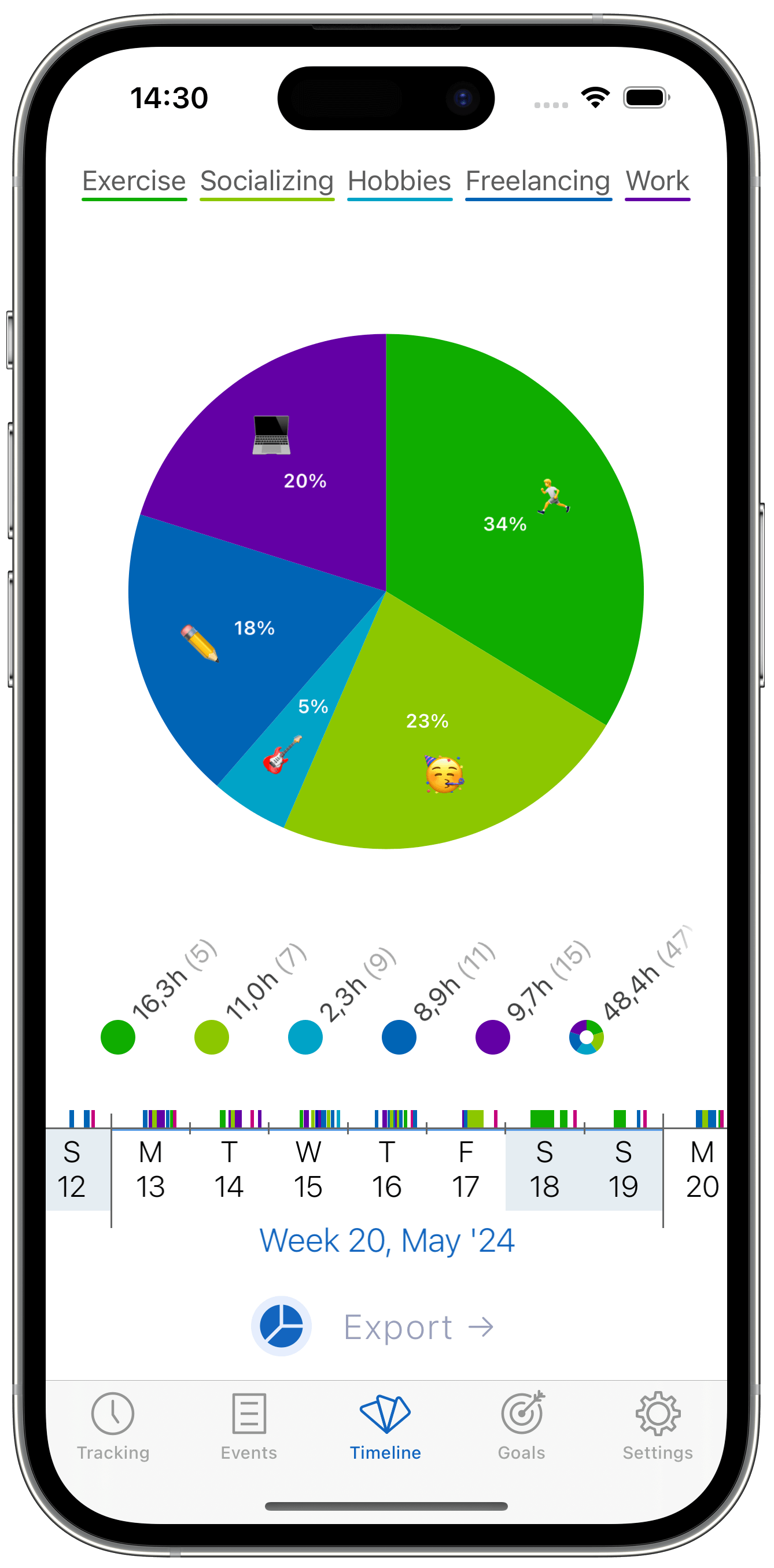
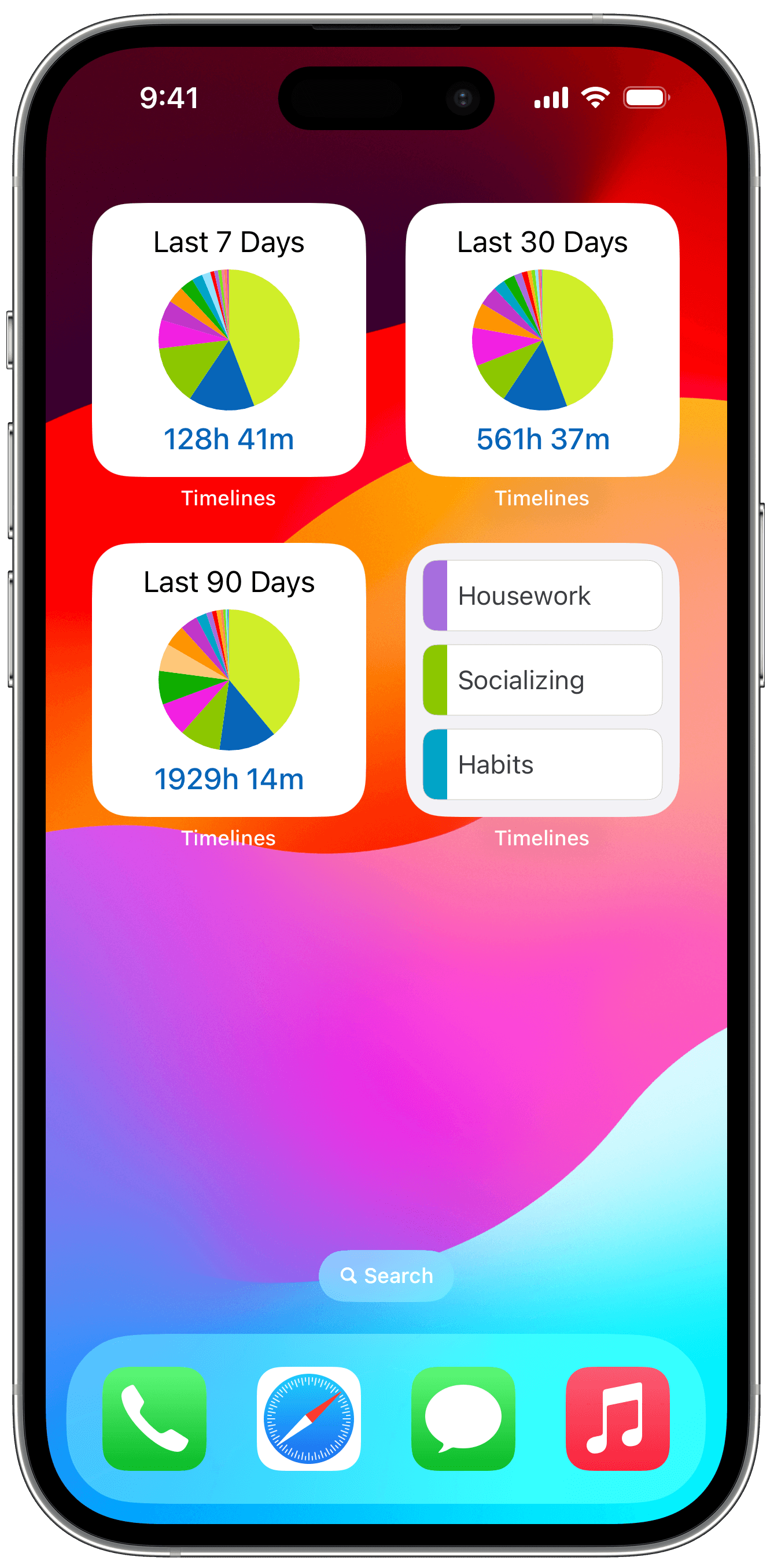
There are also new intervals for reporting widgets: Last 7 days, Last 30 days, and more. This is useful to see the rolling average of your time distribution.
The timeline itself got an improvement too - there is a new step between months and years: quarters. This is useful for bar charts or when viewing statistics year over year.
General Improvements
It is very common to forget to start and stop timers, and Timelines 3.9 helps with that by bringing new context menu actions for quickly starting a timer and adjusting its start time, or stopping a timer and adjusting its end time.
When using the integration with Apple Health, sometimes you have multiple sources for the same activity (be it a workout or sleep tracking), and then these required tinkering with the sources to avoid overlaps. In 3.9, this is a thing of the past. Timelines now automatically merges overlapping sleep events together, so you never end up with double-counted events. This is on by default but can be disabled in Settings if you need more control.
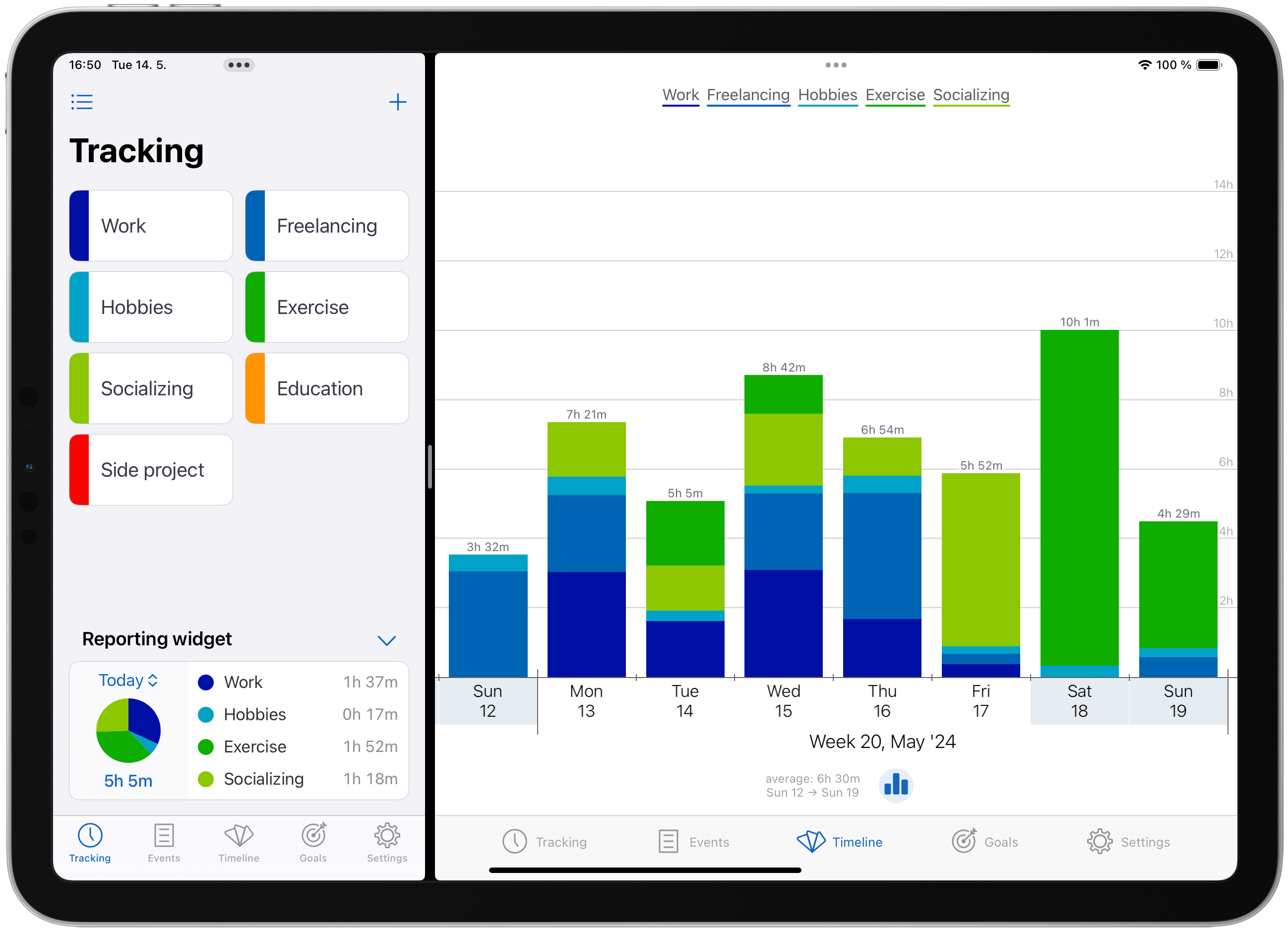
Timelines now also has support for multiple windows on the iPad. This is great when you want to see two things at once - for example a list of your categories and the timeline of your tracked events.
Apple Watch App Improvements
When you adjust the start and end times of events, Timelines will check whether there are overlaps with other existing events, and it will offer a way to resolve that by adjusting the other event(s). This is especially useful when you forget to change your activity and you need to start a new one.

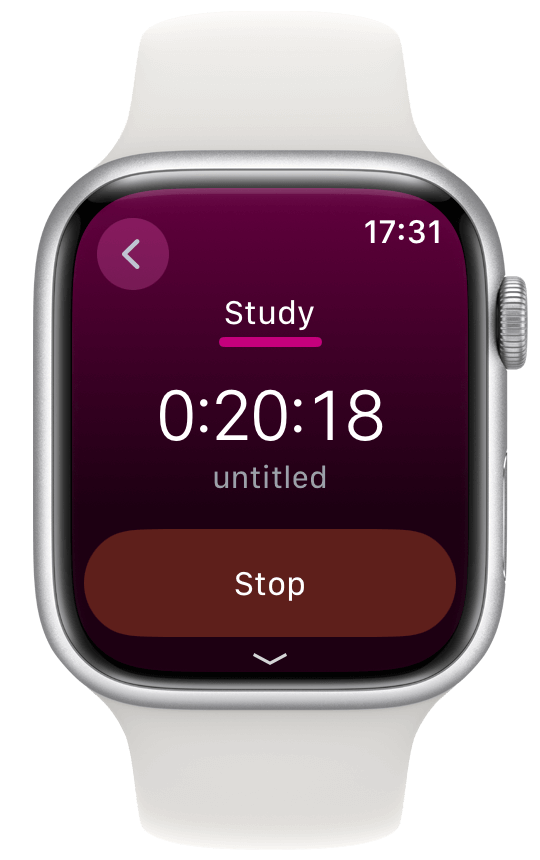
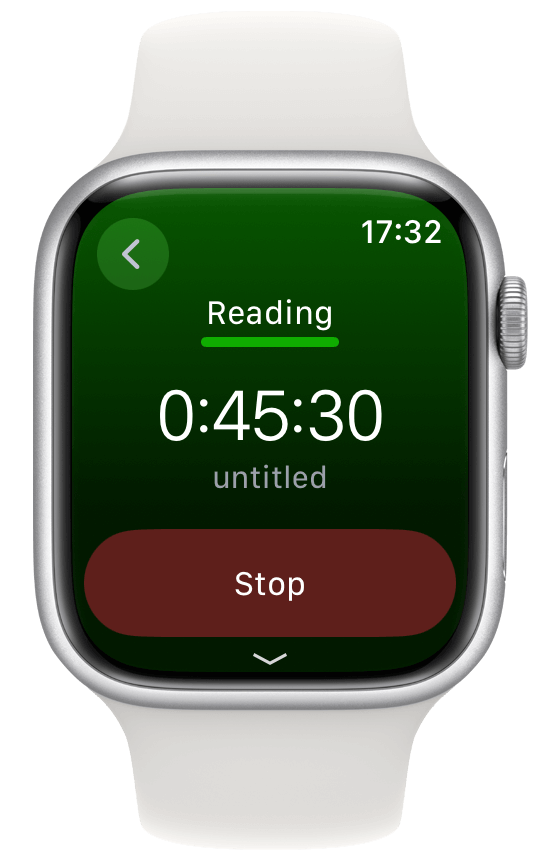
Also, the tracking screens now have a beautiful gradient background which feels right at home on watchOS 10.
Vision Pro App Improvements
You can now drag timers out of the list of your categories and place them in your physical environment. For example, you can place a "Cooking" timer in your kitchen, or a "Practicing guitar" timer next to your guitar.

And More
There are also various small bug fixes and smaller improvements. To name a few: I've fixed the cell highlighting when a row is tapped in goal history or events lists. Goal limit widgets are now displayed correctly as limits. And I've fixed a rare bug on the timeline screen where some event markers were wrongly showing the active tracking state.
I hope you will enjoy all these improvements as much as I enjoyed working on them, and all feedback is welcome!
