New Control Center widgets and more coming in Timelines 3.11
The public release of iOS 18 and watchOS 11 is just around the corner, and Timelines 3.11 is ready to take advantage of some exciting new features in these releases.
Control Center Widgets
iOS 18 makes it possible for 3rd party app developers to provide custom controls in the Control Center. You will now be able to add a control to quickly start or stop tracking of a specific category in Timelines. This is very convenient since you can access it anywhere from the system.


In addition to the Control Center, you can now replace the bottom controls on your Lock Screen. For example, instead of the flashlight, you can put a control there to quickly toggle tracking of your favorite category.
Support for Tinted Home Screen
iOS 18 brings more customization for your Home Screen, and Timelines now fully supports the new tinted mode, as well as the dark app icons.
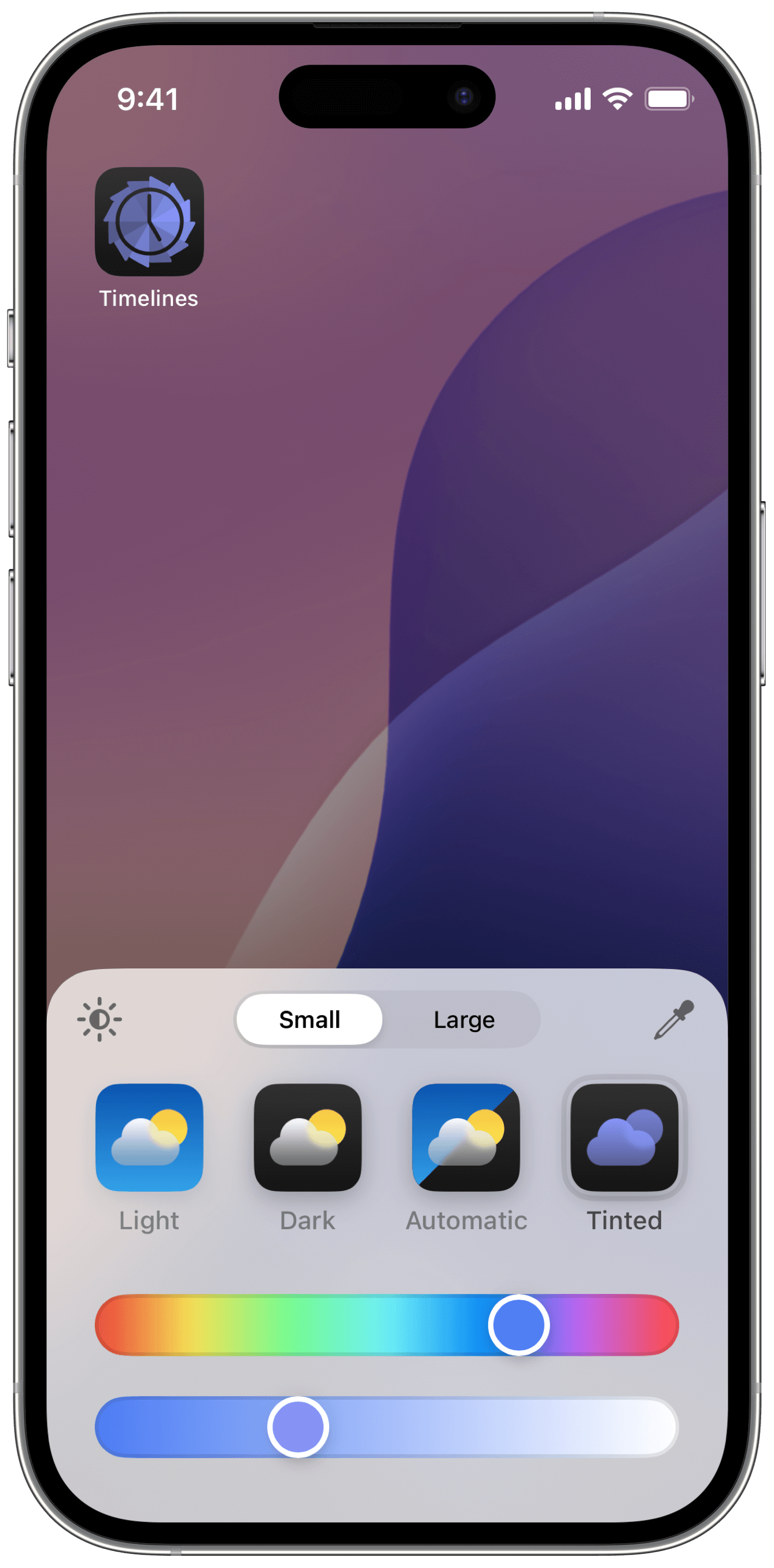
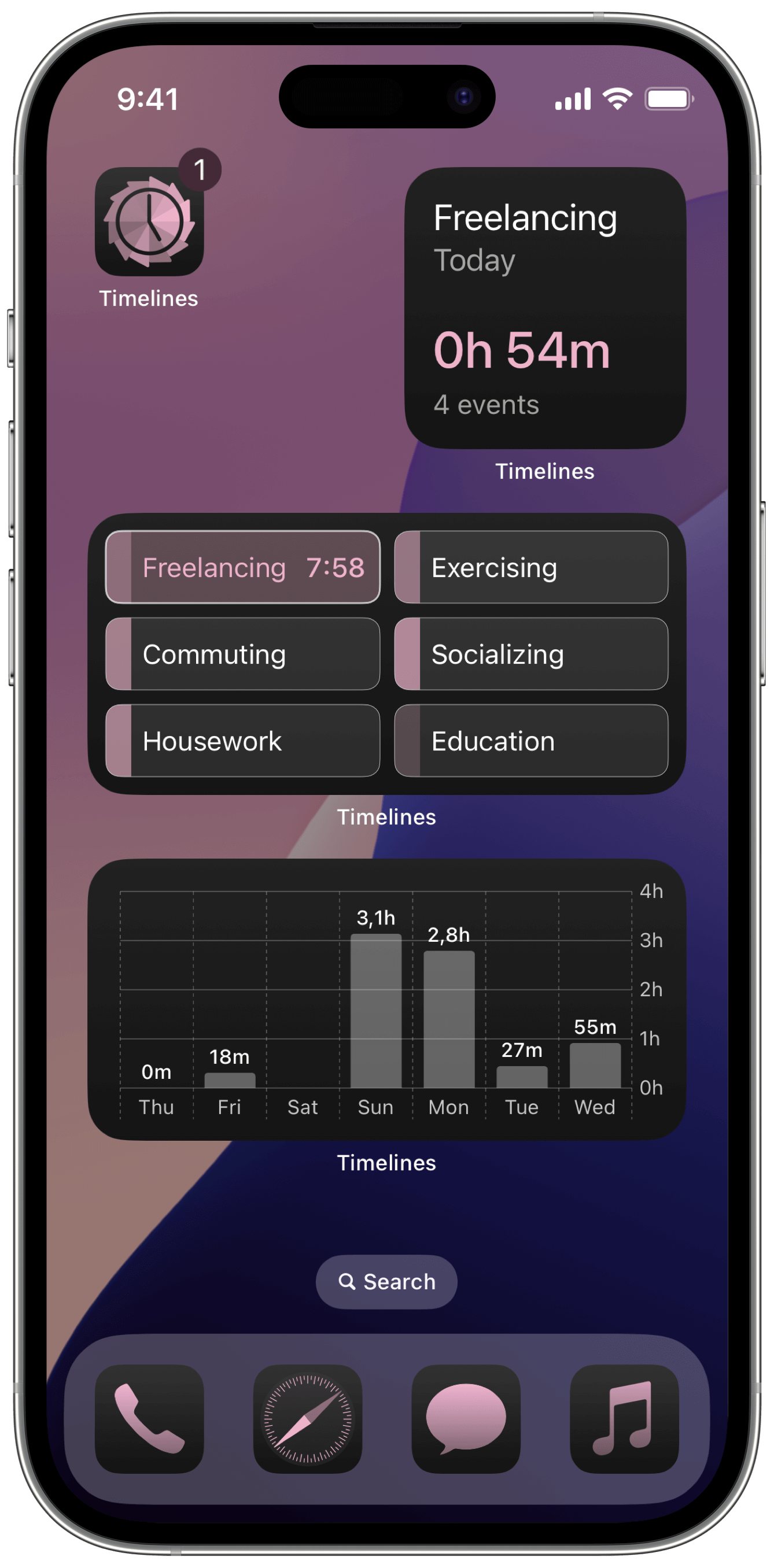
Live Activities on Apple Watch
In Timelines, you can already have a small complication on your watch face that displays your currently tracked category and time. But new in watchOS 11, you'll be able to see your running timer displayed as a Live Activity, right in the smart stack. You can also stop the tracking directly in the live activity.
This update also brings many other small changes and improvements that make it fully compatible with the latest OS updates.
Timelines 3.11 is already available on the App Store, but please note that to take advantage of these new features, you need to update your devices to iOS 18 and watchOS 11 first. Both will be officially released on Monday, September 16. I hope you'll enjoy this update as much as I enjoyed working on it!
