Introducing Timelines 4
After many months of development, I'm excited to announce that Timelines 4 is now ready and available on the App Store! This update brings major improvements in key areas, such as faster tracking of subcategories or improved goals. Many of these changes were directly inspired by user feedback I've collected over the years. So without further ado, here's what's new.
Manage and Pin Subcategories
Timelines has supported subcategories for a long time — you could name events and see a breakdown based on those names in the statistics. This system worked well, but it had some limitations: you couldn't define the full structure of categories and subcategories in advance, and naming events always required starting a timer in the corresponding category first.
In Timelines 4, you can predefine event names for each of your timelines. These names will then appear as suggestions when you're naming an event. You can also pin event names directly to the Tracking tab — perfect for your most frequently used subcategories, as you can now track them with just one tap.
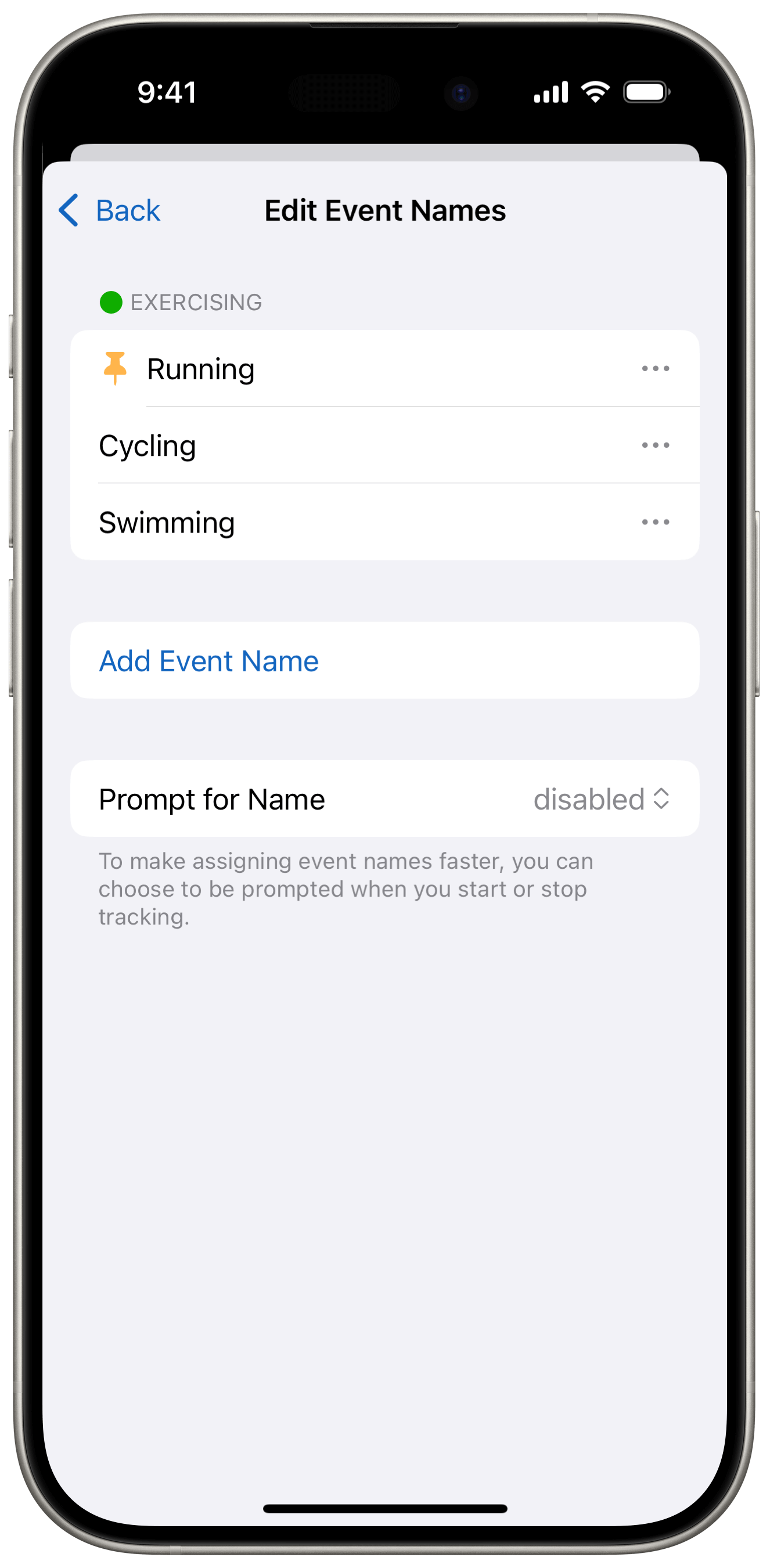
Pinned event names can also be configured using Focus Filters, allowing you to create powerful workflows where only the subcategories relevant to your current Focus mode are visible.
Combined Goals
Since Timelines 2, you've been able to set goals for yourself and track progress towards them — like studying Spanish for 3 hours per week, or reading for 20 minutes per day.
In Timelines 4, you can also define a shared goal across a group of your timelines. This works great for example if you have more granular timelines for tracking your work, but you have a goal for the total amount of work you want to accomplish per week, regardless of which specific work-related timelines contributed to it.
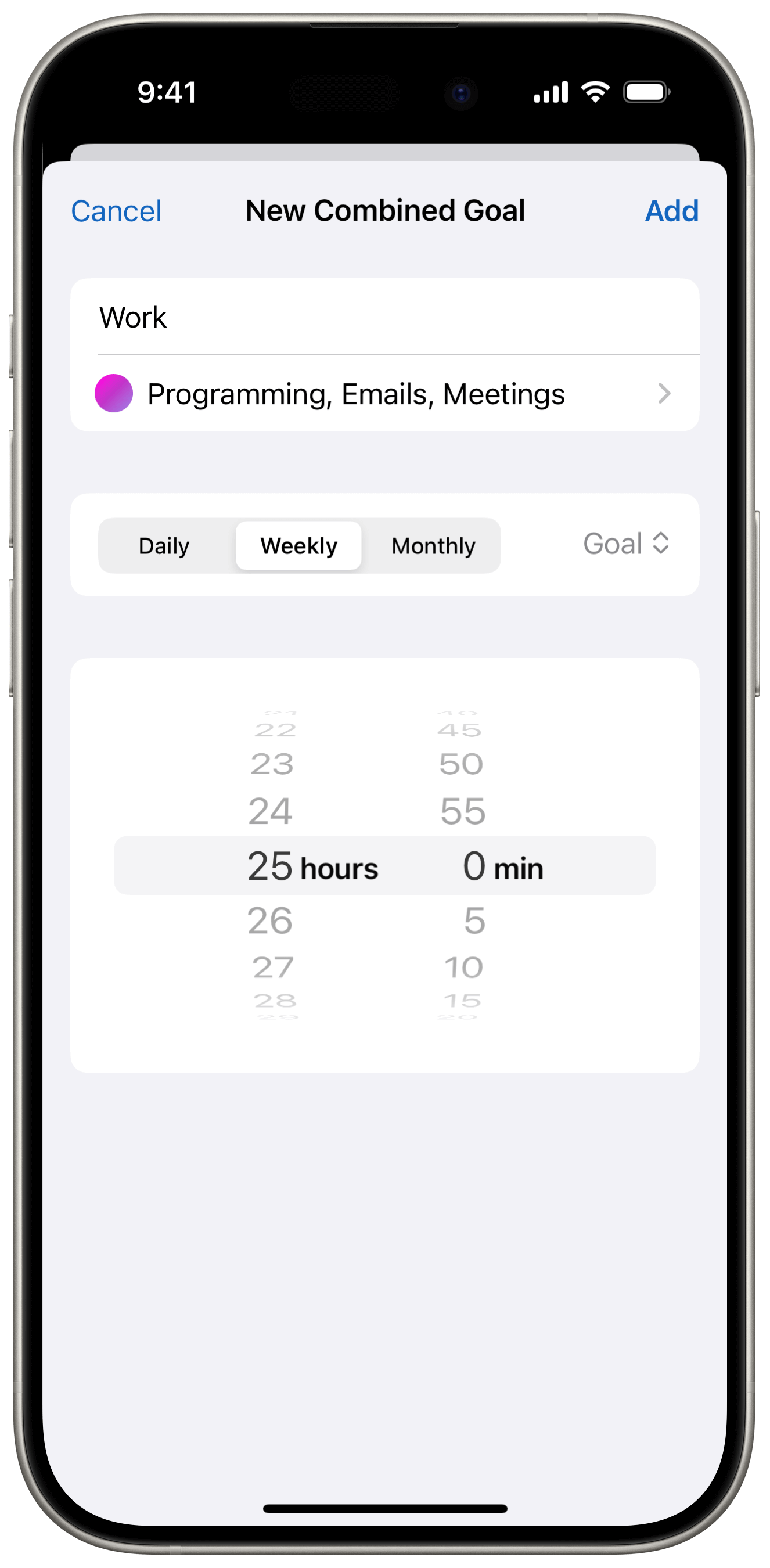
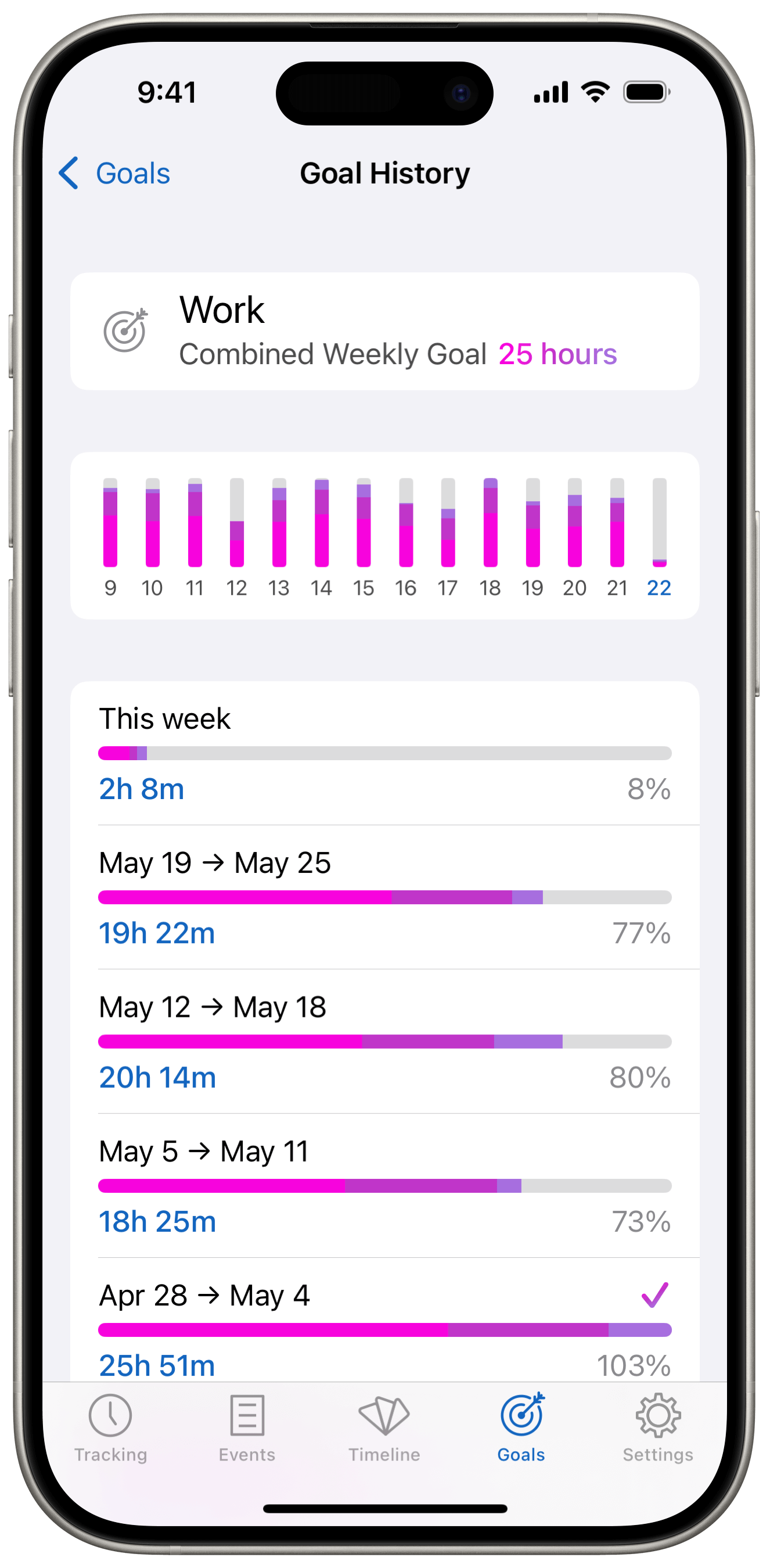
In the goal history view, you can see which individual timelines contributed to the total time, along with your overall progress towards the goal.
Combined goals work just like regular goals — my favorite part is that you can place them on your Home and Lock Screen as widgets, and track your progress at a glance.
Siri Shortcuts Enhancements
Several Timelines' Shortcut actions now provide more details in their return value. For example, the "Get Active Timers" shortcut now returns not only the array of actively tracked timelines, but also their tracking start time, timeline name, end event name. This enables many new possibilities, especially when it comes to automations.
You can now also use this to build a shortcut for appending notes to the actively tracked event, regardless of what the currently tracked timeline is.
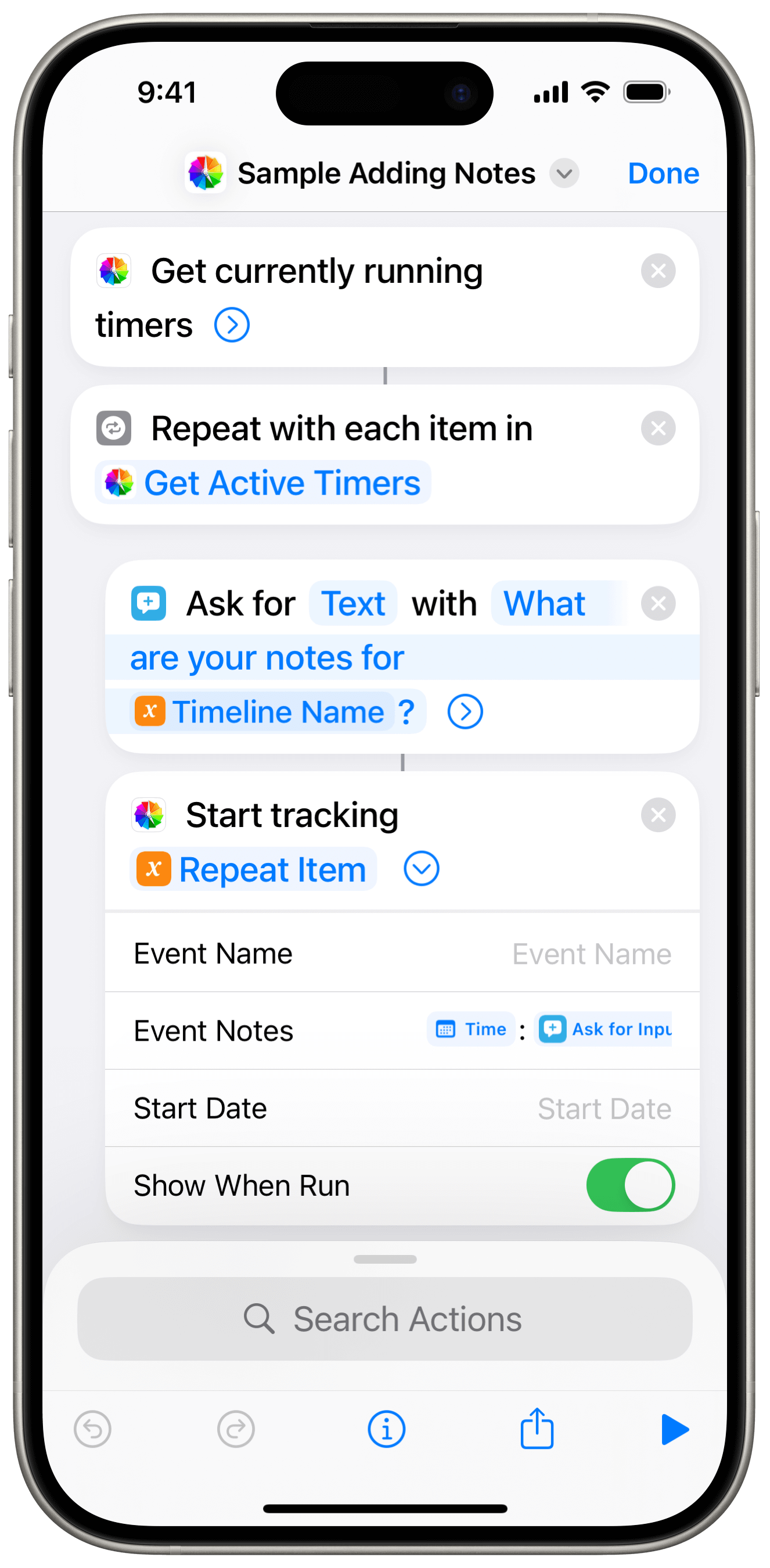
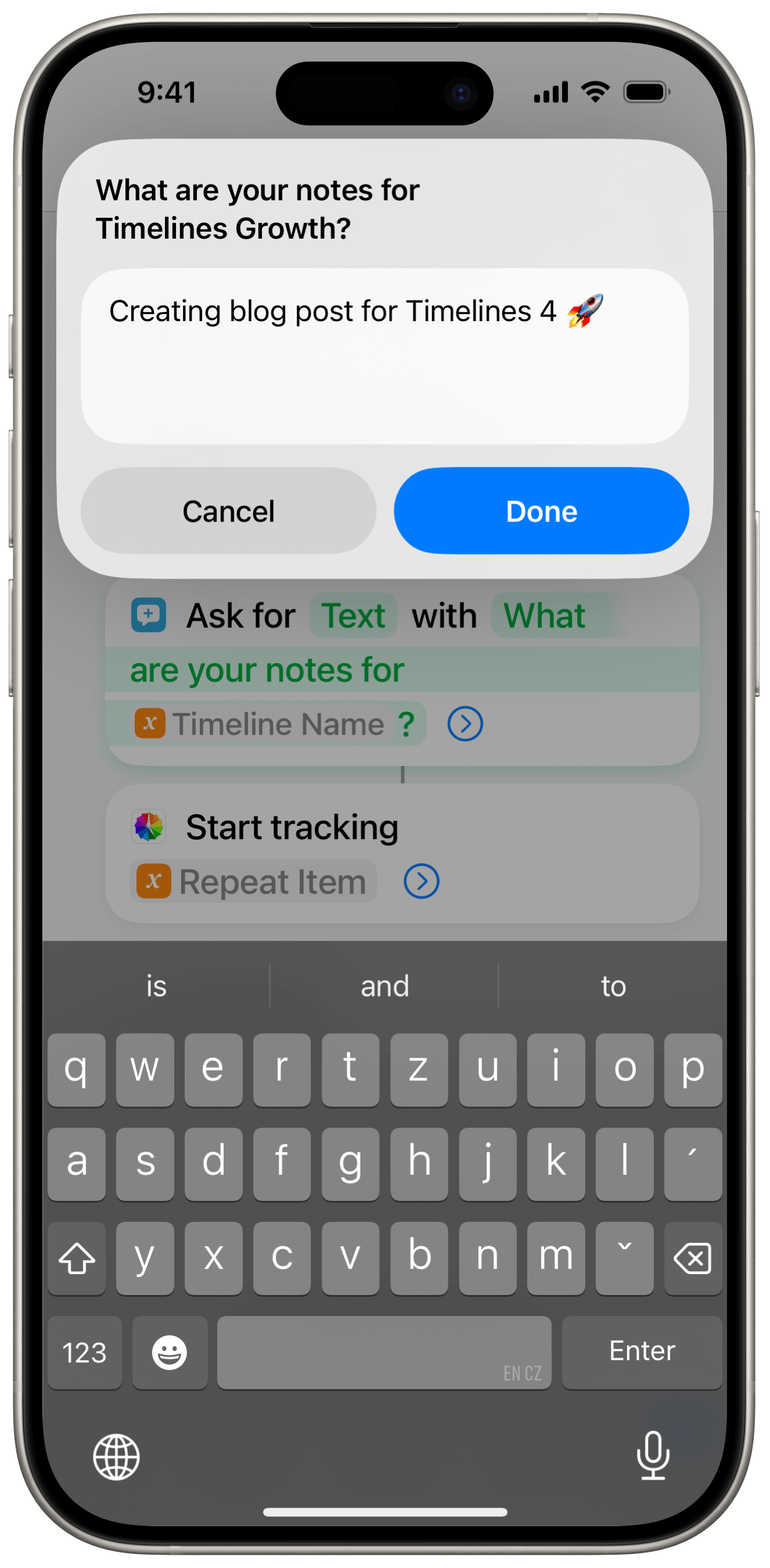
Live Activity Improvements
You can now stop tracking directly in the Live Activity on your lock screen. When the display is in always-on mode, the stop button will be hidden to leave space for the current time, keeping the live activity clean and glanceable.


More Improvements
When searching in Events Log, you can now display those search results directly on the timeline, and then view reporting just for them. This is great for example if you want to see a bar chart of a specific subcategory.
If you are often working or studying late into the night, I am confident you will appreciate that you can now shift the end of your day in Timelines. This affects statistics, goals, and widgets.
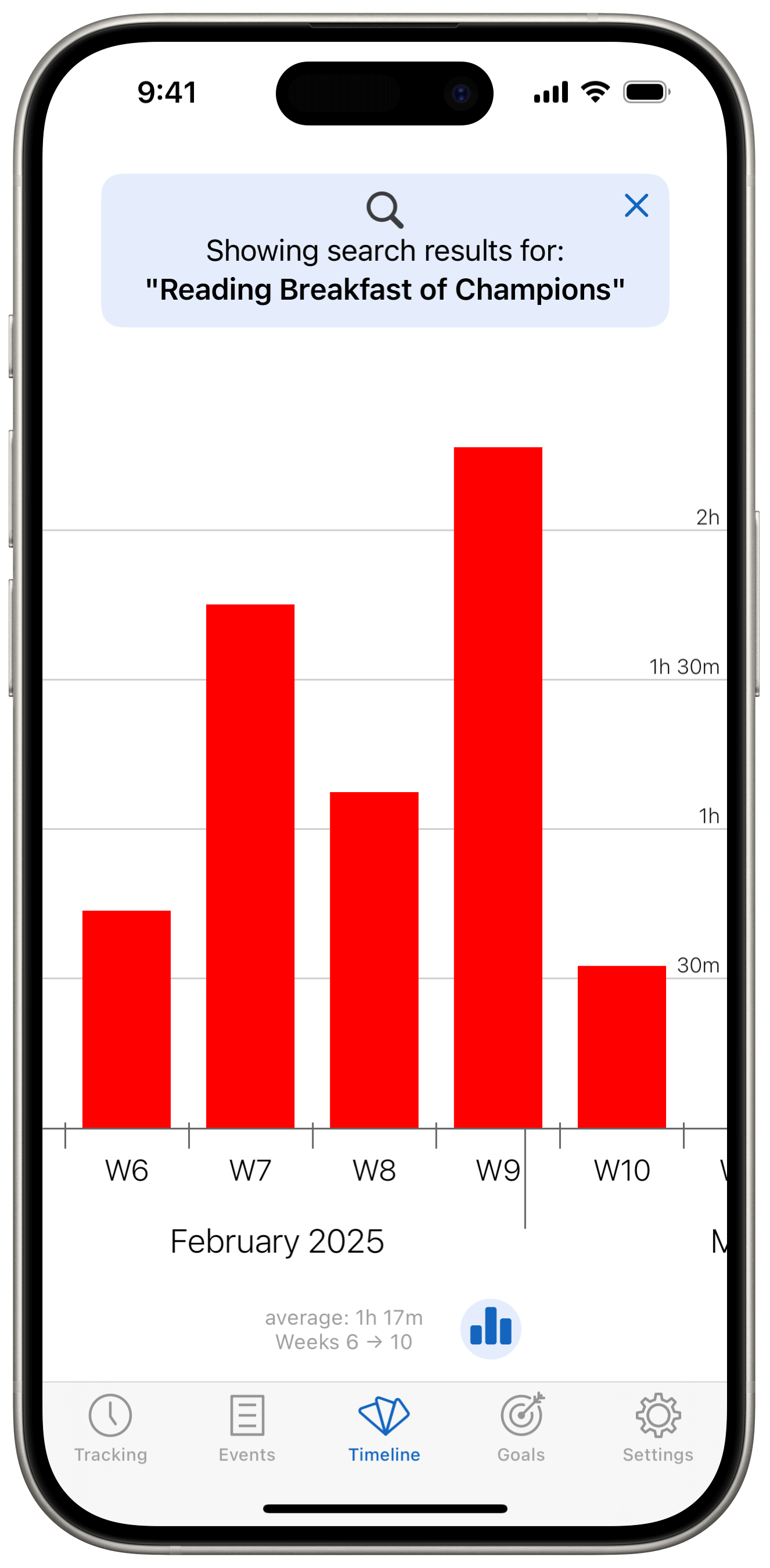
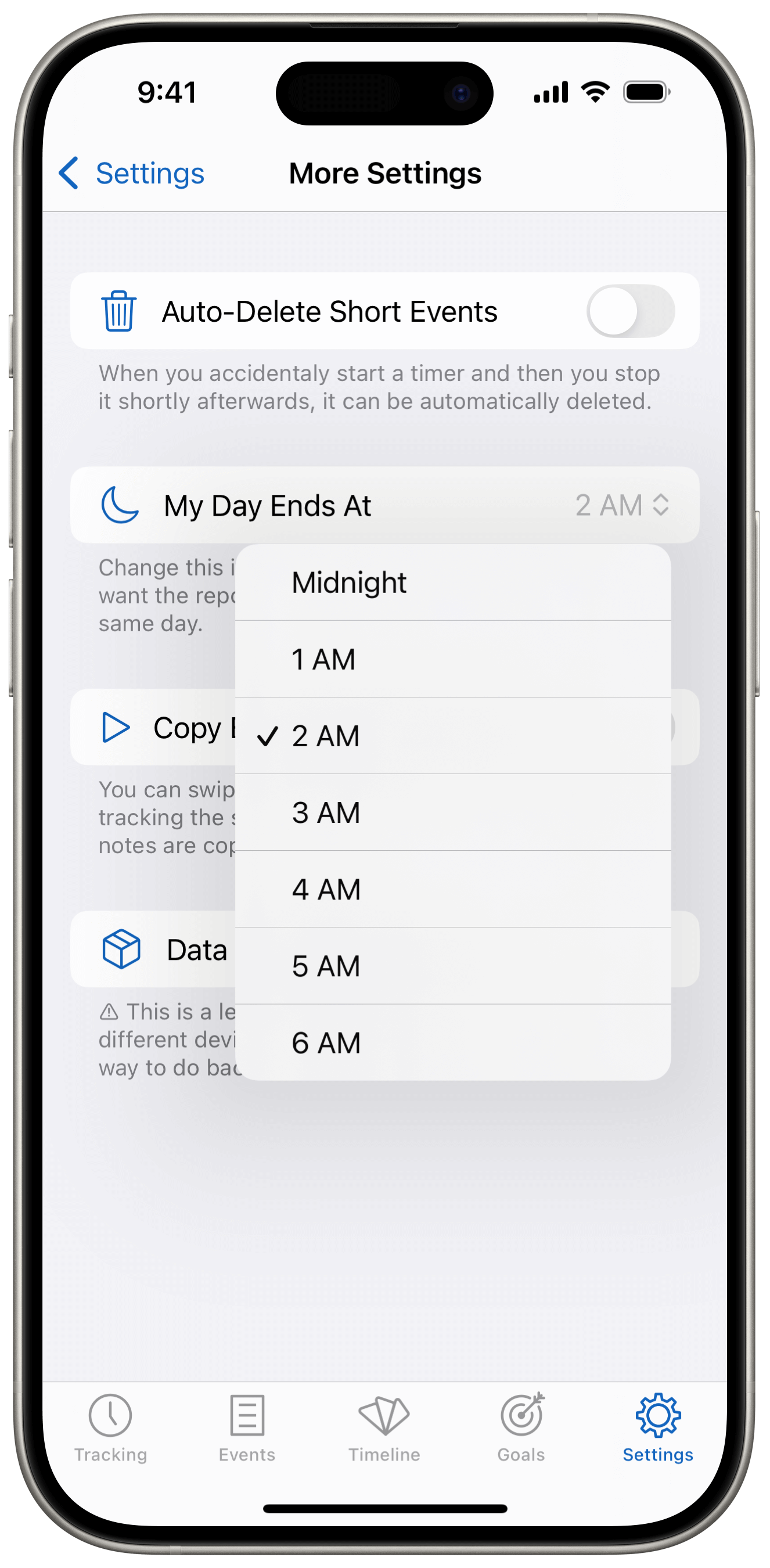
Additionally, there is now a new option to automatically have short trackings discarded. This is handy for those accidental taps when starting a timer.
Last but not least, archiving timelines that you no longer track is a great way to keep your main list of categories organized, and now you can also choose to have these viewable both in Events Log and in Statistics.
This update was both challenging and fun to work on, and I hope you will enjoy these improvements as much as I enjoyed working on them. As always, any feedback or reviews on the App Store are much appreciated!
